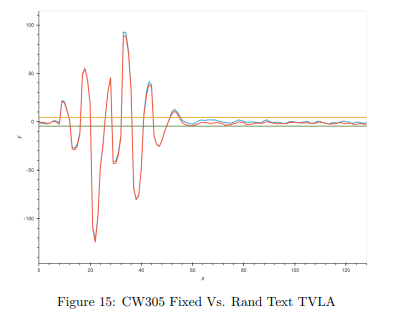naufusa
September 8, 2021, 12:35am
21
I am not using Jupyter. I installed ChipWhisperer 5.5 directly (no VM).
I am getting the below settings when I print(scope.clock). Is it correct?
scope = cw.scope()
That looks alright.
scope.clock.reset_adc()
time.sleep(0.1)
assert scope.clock.adc_locked
naufusa
September 8, 2021, 1:28am
23
Thanks, Pierre, It is working now.
naufusa
September 8, 2021, 1:57am
24
Hi, I performed the TVLA testing on AES using the python script: chipwhisperer-jupyter/PA_TVLA_1-Performing_TVLA_Testing_for_Crypto_Validation.ipynb at e33f4a2c822d7c195674b11a1de72828907e7255 · newaetech/chipwhisperer-jupyter · GitHub
The scripts are working fine without error (i.e., Capturing Traces, Analysis, and Tests). It is printed values of num_traces =4000, num_points=129. But how to plot the TVLA results as per the following figure?
The notebook you refer to does TVLA on software AES, and I’m guessing that the figure you show is from a hardware AES on the CW305?
You can easily run that notebook on a CW305 target – just change the target and set it up as it is done in our CW305 demo notebooks.
Our updated TVLA tutorials (under courses/sca203) are still a work-in-progress; we’ll update them when we can. We do have a brand new demo of TVLA on a hardware ECC target:
{
"cells": [
{
"cell_type": "markdown",
"metadata": {},
"source": [
"# Breaking Hardware ECC on CW305 FPGA, part 5\n",
"\n",
"This builds on CW305_ECC parts 1, 2, 3 and 4 notebooks; be sure to digest them before starting this one.\n",
"\n",
"In this notebook, we look at what TVLA can tell us about our target's leakage.\n",
"\n",
"The tutorial was developed with a CW-Pro with the 100t FPGA; the observations made in the attack's development should be accurate if you're using the same, but other combinations of CW-Pro / CW-Lite / CW-Husky / 100t / 35t may behave somewhat differently."
]
},
{
"cell_type": "markdown",
"metadata": {},
"source": [
"## Setup\n",
show original