Yes, I’ve followed the installing instructions but:
- on laptop PC noway to have the USB passed to the VM; anyway the localhost:8888 on host PC chrome works and allow me to get into Jupyter (but no chipwhisperer connected
 ).
).
- on desktop PC: USB is working fine but noway to have the host Chrome connected to VM with localhost:8888. This is the reason why I’ve installed here the gnome and so on.
Later on i will try to disconnect the DeskTop PC from LAN network to see if it will works an will let you know.
Trying Python in debug I saw that the problem seems to be in the answer from the target.
If you are interested in these details I can send you some screenshot later today.
Thank you and best regards.
PS: I saw in some old posts (on github) someone had a similar problem and the suggestion was to verify the voltage level on some pins because of possible voltage missmatch. Do you think it could be also my case or it was an old issue already fixed?
Fisrt test: I succeed in having the original VM working in VirtualBox as expected and with the USB enabled.
So tested as suggested with the same result:
cw.program_target(scope, prog, fw_path) -->
OSError Traceback (most recent call last)
in
----> 1 cw.program_target(scope, prog, fw_path)
~/work/projects/chipwhisperer/software/chipwhisperer/init.py in program_target(scope, prog_type, fw_path, **kwargs)
51 prog._logging = None
52 prog.open()
—> 53 prog.find()
54 prog.erase()
55 prog.program(fw_path, memtype=“flash”, verify=True)
~/work/projects/chipwhisperer/software/chipwhisperer/capture/api/programmers.py in func_wrapper(self, *args, **kwargs)
68 self.scope.io.nrst = ‘high_z’
69 try:
—> 70 val = func(self, *args, **kwargs)
71 finally:
72 logging.debug(‘Restoring pdic, pdid, and nrst pin configuration’)
~/work/projects/chipwhisperer/software/chipwhisperer/capture/api/programmers.py in find(self, xmega)
223 def find(self, xmega=None):
224 xmega = self.xmegaprog()
–> 225 sig, chip = xmega.find()
226
227 # Print signature of unknown device
~/work/projects/chipwhisperer/software/chipwhisperer/hardware/naeusb/programmer_xmega.py in find(self)
173 def find(self):
174 self.setParamTimeout(100)
–> 175 self.enablePDI(True)
176
177 # Read signature bytes
~/work/projects/chipwhisperer/software/chipwhisperer/hardware/naeusb/programmer_xmega.py in enablePDI(self, status)
307 if status:
308 # self._xmegaDoWrite(self.XPROG_CMD_LEAVE_PROGMODE)
–> 309 self._xmegaDoWrite(self.XPROG_CMD_ENTER_PROGMODE)
310 self._pdienabled = True
311 else:
~/work/projects/chipwhisperer/software/chipwhisperer/hardware/naeusb/programmer_xmega.py in _xmegaDoWrite(self, cmd, data, checkStatus)
502 status = self._xmegaDoRead(cmd=0x0020, dlen=3)
503 if status[1] != 0x00:
–> 504 raise IOError(“XMEGA Command %x failed: err=%x, timeout=%d” % (status[0], status[1], status[2]))
505
506 def _xmegaDoRead(self, cmd, dlen=1):
OSError: XMEGA Command 20 failed: err=1, timeout=1
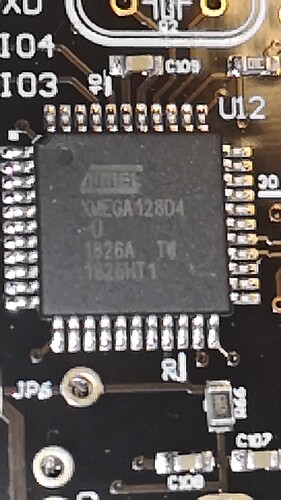
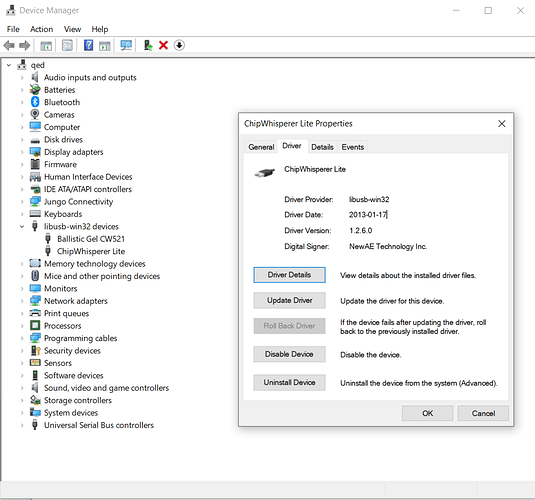
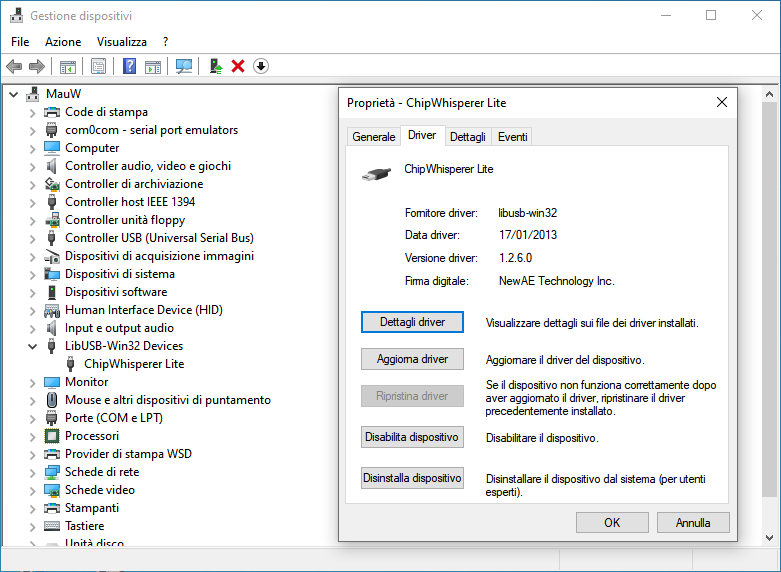
 ).
).