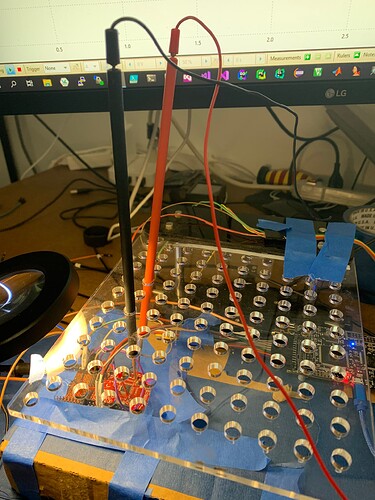Since you thought it might be a loose connection I changed the probes. The probes I used have 0.3mm pin spring. These new ones are a little heavier duty and the probes they have a little more weight too.
This time it cycled through all of the time and glitch width options. It returned [NORMAL] every time. I had also mad the modifications to the /etc/udev/rules.d/50-newae.rules (mention in thread: Unable to communicate with found ChipWhisperer - #9 by Alex_Dewar - ChipWhisperer Software - NewAE Forum)