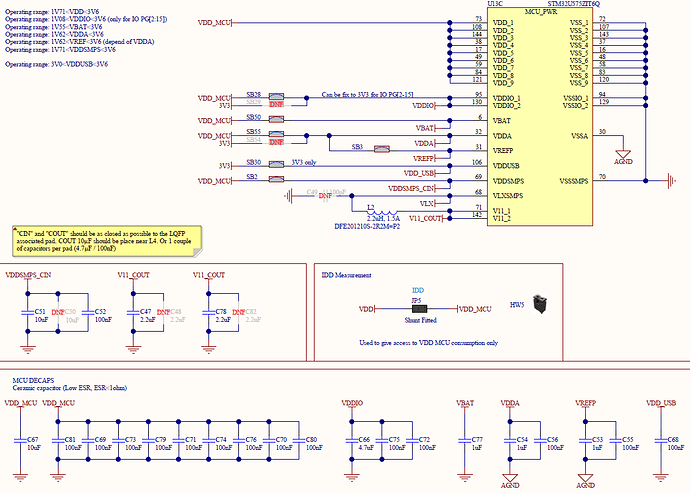Hi Alex,
I don’t manage to see interconnexions without CW308 1,2V supply regarding the schematic you shared me in your second last post !
In my case, the target is a STM32U575 and his supply technology is based on SMPS… I don’t know if it could affect the glitch realization. From this diagram, what do you advise me to do to power the U575 and connect the SMA connector ?
Theophile