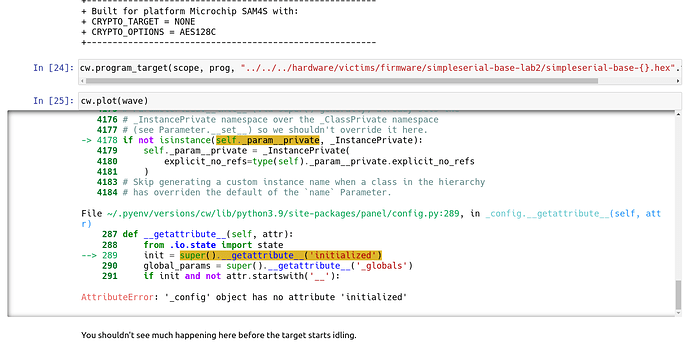Hey all,
Sorry as this is probably very straight forward to people that actually know what they’re doing, I bought a CW Husky kit with all the targets etc. as I would love to dive in and learn all about this stuff, but to be honest it’s as clear as mud in how to get started, or seems to be contradicting?
In the physical little booklet that came in the box, page 18 mentions that for each lab, set the target PLATFORM=‘CW308_SAM4S’, ok no problem.
Get ChipWhisperer installed on Windows, no issues, load up jupyter/1-Connecting to Hardware, first thing it says relating to CW Husky is to set PLATFORM=‘CWHUSKY’…okay, starting to get confused.
Scroll down to the “Building and Uploading Firmware” section in that notebook, asking for a platform, so try what the top of the notebook says, set it to CWHUSKY, read the notebook, says about leaving PLATFORM blank and it will list them all, ok cool…no CWHUSKY is listed…okay…must be the CW308_SAM4S then, like the physical booklet specifies.
That runs fine, next block you need to pick between three cw.program_target() lines, one for XMEGA, one for STM32F, one for AVR. No idea what any of this is, Nothing is said in any tutorials thus far about what this should be, for a CW Husky, connected to the CW313, with a CW312 SAM4S target inserted.
So, question 1. Which one am I meant to pick here and why?
#cw.program_target(scope, cw.programmers.XMEGAProgrammer, "path/to/firmware.hex")
cw.program_target(scope, cw.programmers.STM32FProgrammer, "../hardware/victims/firmware/simpleserial-base/simpleserial-base-CW308_SAM4S.hex")
#cw.program_target(scope, cw.programmers.AVRProgrammer, "path/to/firmware.hex")
The current one uncommented is not working. It’s returning this:
Failed to detect chip. Check following:
1. Connections and device power.
2. Device has valid clock (or remove clock entirely for internal osc).
3. On Rev -02 CW308T-STM32Fx boards, BOOT0 is routed to PDIC.
Any tips? CW Husky is plugged in, green Status LED is flashing, CW313 red board also has a green LED constantly on. Windows made all right noises when plugging in the CW Husky, the previous notebook also said “Found ChipWhisperer ![]() ”.
”.
So again, forgive me if I’m missing something here, but on notebook 1 I’m already immensely confused. Not off to the best start!
Has it occurred to anyone that having one source of information that is up to date might be the best option moving forward? Ideally with a Where to Start section on how to get going as a beginner with what’s in the kit plus the various targets and what needs to happen in the notebooks based on what device and target you’re using. Rather than a physical notebook, jupyter notebooks, a readthedocs.io page, a github repo, and an rtfm.newae site for each device. ![]()
Thanks in advance! ![]()