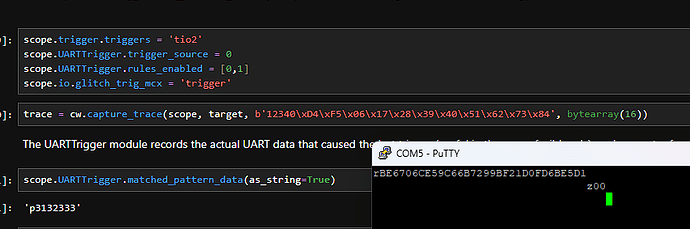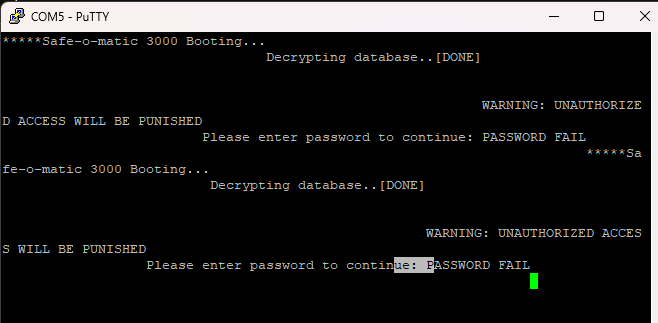Hello,
I’m having a little problem since the update to version 6, in previous version 5.7.0 when I wanted to ‘see’ the UART communication I simply opened a TeraTerm or Putty and connect the serial port of chipwhisperer with the speed of the target (38400 when SimpleSerialv1.1 was used, and 230400 when SimpleSerial_v2) This way I was able to see the full UART communication (both Rx and Tx), but now when I open any serial program I only am able to see the Rx (from target POV)…
In this image you can see that I only get the ‘rBE6706CE59C66B7299BF21D0FD6BE5D1’ and the ‘z00’ response from the target but I don’t see the plaintext ‘p1234…’ i’m sending with the chipwhisperer to the target.
This behaviour is happening consistently in all notebooks and with any serial terminal program I’d tried, not only happens in that notebook.
Here you can see the output in the notebook “2.1 Password Bypass”:
In previous chipwhisperer version of this firmware you were able to see the password being sent to the target, not only the boot process and the password fail message.
My question is there any way to get back to see both rx and tx when peeking the uart communication?