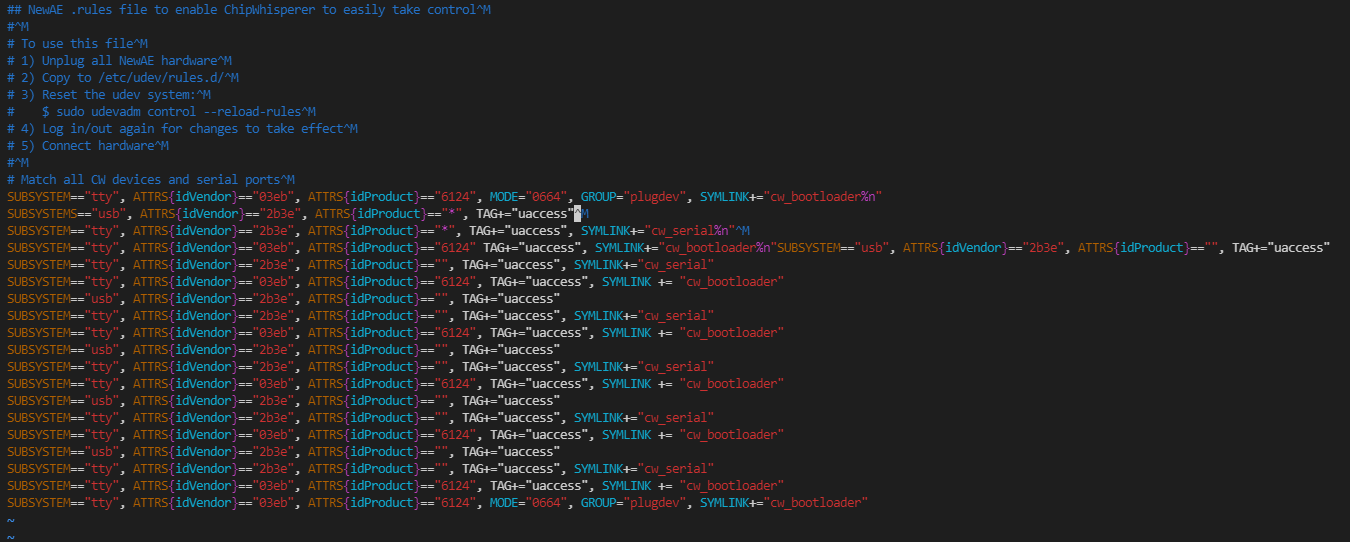kkt
March 24, 2022, 2:33am
1
Hi.
Yesterday I tried to update firmware using chipwhisperer/jupyter/ChipWhisperer Firmware Upgrade python file in the folder. After that, my PC can’t detect the device and the light on the capture board is gone. I tried to re-plug, but nothing changed.
Is there any way to reset my device or escape bootloader mode?
Thank you
Hi,
Do you not see any lights on your device at all? Generally you should see a dim blue and a dim red LED.
Also, what operating system are you running on? Are you running natively or in a VM?
Alex
kkt
March 24, 2022, 2:51am
3
Thank you for reply Alex,
Yes I can see dim red and dim blue light on the capture board.
kkt
If you go into Device Manager in Windows, can you see anything under Ports (COM & LPT)?
kkt
March 24, 2022, 4:12am
5
Yes, several devices are here, but I’m not sure whether one of them is the capture board.
By the way, I can see ‘STM32 STLink’ port.
Does one disappear when you unplug your chipwhisperer?
kkt
March 24, 2022, 4:34am
7
Nothing changed
Also, I tried to update firmware again using ChipWhisperer example jupyter notebook file, but it said USB device not found .
Thank you for helping me TT
Can you try shorting the erase pins while plugged in, then try unplugging + replugging? (CW1173 ChipWhisperer-Lite - NewAE Hardware Product Documentation ).
If that doesn’t work, can you boot into Linux and send me the result of lsusb -v?
Alex
kkt
March 25, 2022, 5:50am
9
Alex, This below is the result of lsusb -v in Linux. I found two of them except my speaker, web cam, etc.
I tried short the erase pins, but it doesn’t work.
Thank you.
Bus 001 Device 012: ID 03eb:6124 Atmel Corp. at91sam SAMBA bootloader
Bus 001 Device 008: ID 0483:3748 STMicroelectronics ST-LINK/V2
Can you try adding this line to /etc/udev/rules.d/50-newae.rules: SUBSYSTEM=="tty", ATTRS{idVendor}=="03eb", ATTRS{idProduct}=="6124", MODE="0664", GROUP="plugdev", SYMLINK+="cw_bootloader%n".
If you’re not already a part of the plugdev group, add yourself, then log out/in.
Alex
kkt
March 28, 2022, 8:50am
11
I added the line as the capture below,
but after that, the command sudo udevadm control --reload-rules results the error.
Thank you.
I don’t think I’ve seen that error before. Does that command work if you replace that rules file with the one at chipwhisperer/50-newae.rules at develop · newaetech/chipwhisperer · GitHub ?
Alex