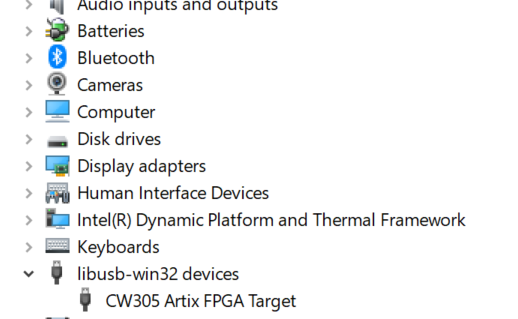Hi, I am new to hardware programming. I followed the procedure for Windows installation of ChipWhisperer. When I connect my device, I can find the device in device manager
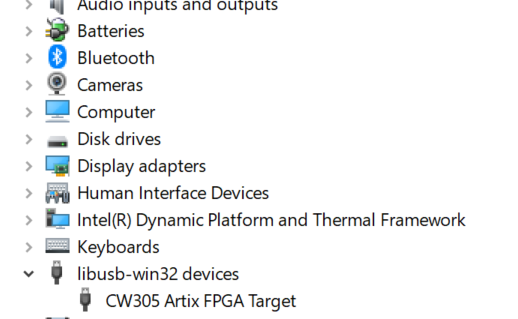
But when I run the following code
PLATFORM=“NOTHING”
%run Setup_Scripts/Setup_Generic.ipynb
I’m getting error as “USB Device not found. Did you connect it first?”
Setup_Generic.py is for connecting to a CW capture device (CW-lite/pro) and its target.
I’m assuming you have only the CW305 connected to your computer. In that case, this is how you connect to it:
import chipwhisperer as cw
target = cw.target(None, cw.targets.CW305, fpga_id='100t', force=False)
(or fpga_id='35t', if that is the FPGA on your CW305)
This will program the target FPGA with our example AES bitfile. If you have your own bitfile, then add a bsfile=<path_to_file> argument to cw.target().
When you also have a CW-lite/pro, then look to our CW305 demo notebook.
Jean-Pierre
Thank you! I’m able to run my own bitfile on the device.