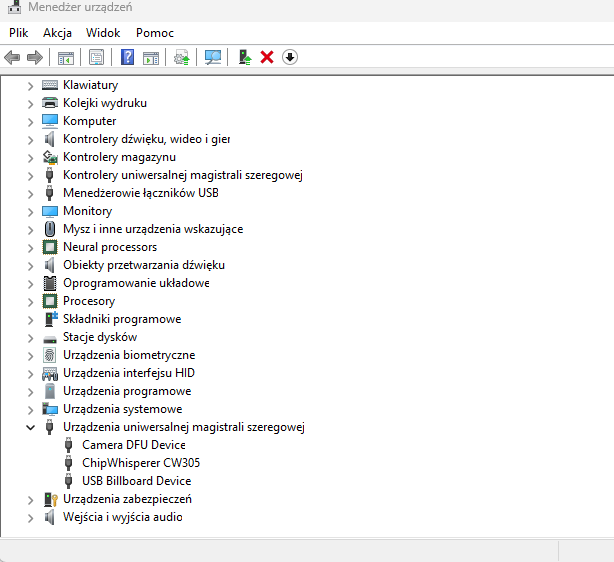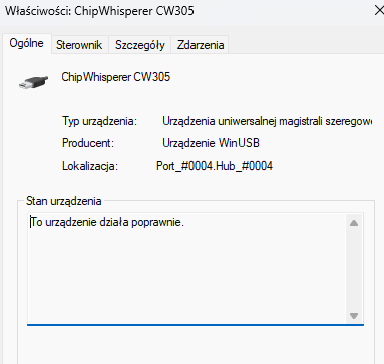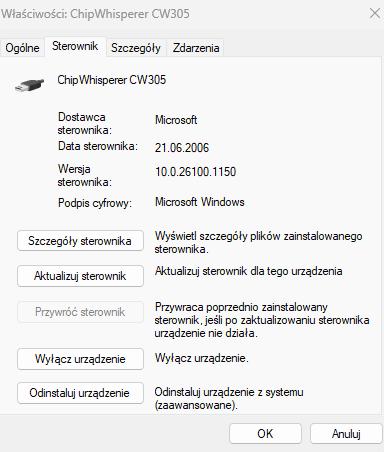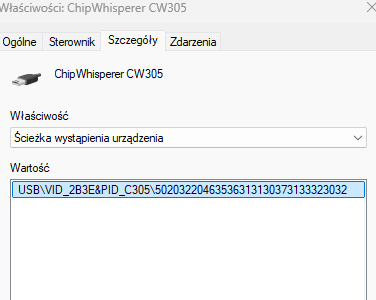Hello
I have cw305 and I am using windows 11
tried to run jupyter “ChipWhisperer Setup Test”
but I got errors:
…
File ~\ChipWhisperer\chipwhisperer\software\chipwhisperer\hardware\naeusb\naeusb.py:415, in NAEUSB_Backend.find(self, serial_number, idProduct, hw_location)
413 dev_list = self.get_possible_devices(idProduct, attempt_access=(not hw_location))
414 if len(dev_list) == 0:
--> 415 raise OSError("Could not find ChipWhisperer. Is it connected?")
417 # if more than one CW, we require a serial number
418 if hw_location:
before I started this setup test I checked that chipwhisperer is available under Universal Serial Bus devices, but what wonder me is device instance path I don’t see substring “MI_00“
I tried to reinstall this driver using zadig according to Windows Drivers — ChipWhisperer Documentation but couldn’t find a way to see “MI_00“ in path. Also after connecting cw305 to usb LED1 blinking red.
Kindly request for some advice.