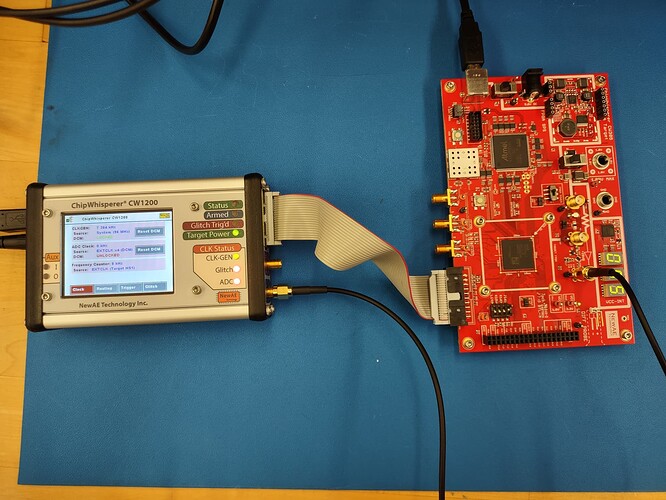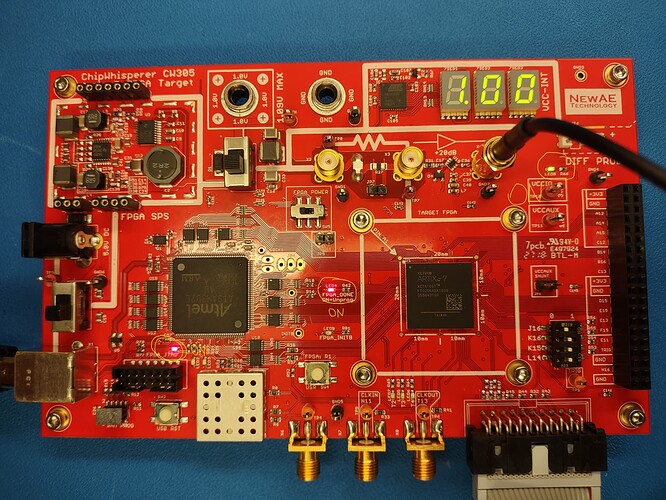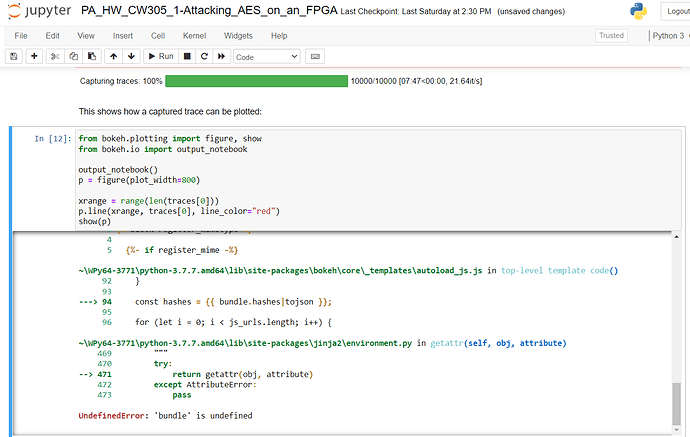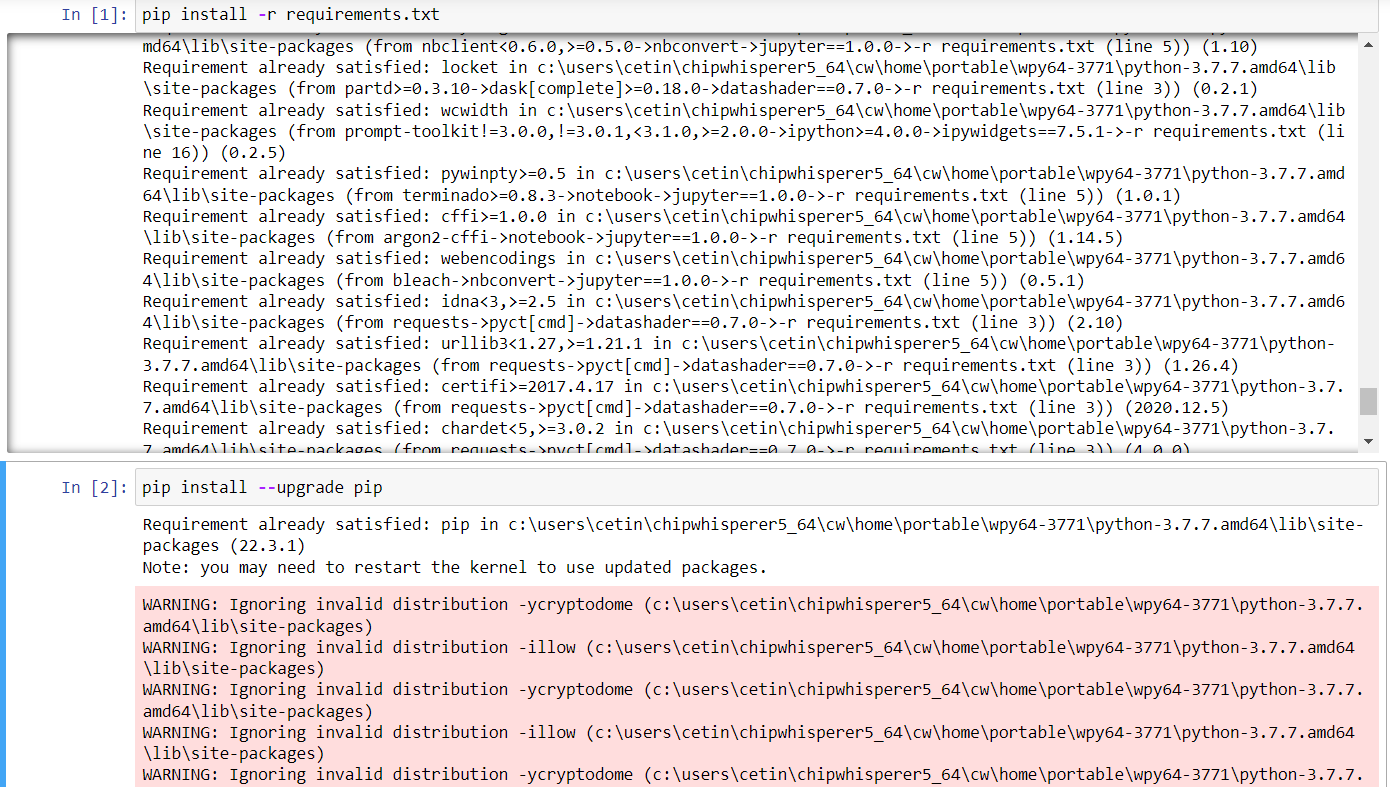Hello,
I have a problem in the capture setup section. Although I tried every combination of the code “target = cw.target(scope, cw.targets.CW305, fpga_id=‘100t’, force=False)” (35t,100t,False,True), I receive the same error.
OSError Traceback (most recent call last)
in
----> 1 target = cw.target(scope, cw.targets.CW305, fpga_id=‘100t’, force=True)
c:\users\cetin\chipwhisperer5_64\cw\home\portable\chipwhisperer\software\chipwhisperer_init_.py in target(scope, target_type, **kwargs)
364 “”"
365 rtn = target_type()
→ 366 rtn.con(scope, **kwargs)
367
368 # need to check
c:\users\cetin\chipwhisperer5_64\cw\home\portable\chipwhisperer\software\chipwhisperer\capture\targets_base.py in con(self, scope, **kwargs)
63 try:
64 self.connectStatus = True
—> 65 self._con(scope, **kwargs)
66 except:
67 self.dis()
c:\users\cetin\chipwhisperer5_64\cw\home\portable\chipwhisperer\software\chipwhisperer\capture\targets\CW305.py in _con(self, scope, bsfile, force, fpga_id, defines_files, slurp, prog_speed)
295 slurp (bool, optional): Whether or not to slurp the Verilog defines.
296 “”"
→ 297 self._naeusb.con(idProduct=[0xC305])
298 if not fpga_id is None:
299 if fpga_id not in (‘100t’, ‘35t’):
c:\users\cetin\chipwhisperer5_64\cw\home\portable\chipwhisperer\software\chipwhisperer\hardware\naeusb\naeusb.py in con(self, idProduct, connect_to_first, serial_number, hw_location, **kwargs)
666 Connect to device using default VID/PID
667 “”"
→ 668 self.usbtx.open(idProduct=idProduct, serial_number=serial_number, connect_to_first=True, hw_location=hw_location)
669
670
c:\users\cetin\chipwhisperer5_64\cw\home\portable\chipwhisperer\software\chipwhisperer\hardware\naeusb\naeusb.py in open(self, serial_number, idProduct, connect_to_first, hw_location)
363 “”"
364
→ 365 self.device = self.find(serial_number, idProduct, hw_location=hw_location)
366 if connect_to_first == False:
367 return None
c:\users\cetin\chipwhisperer5_64\cw\home\portable\chipwhisperer\software\chipwhisperer\hardware\naeusb\naeusb.py in find(self, serial_number, idProduct, hw_location)
328 hw_location : Optional[Tuple[int, int]]=None) → usb1.USBDevice:
329 # check if we got anything
→ 330 dev_list = self.get_possible_devices(idProduct, attempt_access=(not hw_location))
331 if len(dev_list) == 0:
332 raise OSError(“Could not find ChipWhisperer. Is it connected?”)
c:\users\cetin\chipwhisperer5_64\cw\home\portable\chipwhisperer\software\chipwhisperer\hardware\naeusb\naeusb.py in get_possible_devices(self, idProduct, dictonly, attempt_access)
453 if len(dev_list) == 0:
454 raise OSError(“Unable to communicate with found ChipWhisperer. Check that
→ 455 \nanother process isn’t connected to it and that you have permission to communicate with it.”)
456
457 return dev_list
OSError: **Unable to communicate with found ChipWhisperer. Check that **
another process isn’t connected to it and that you have permission to communicate with it.
I attached my hardware in case I might have a wrong connection setup. Thanks in advance.