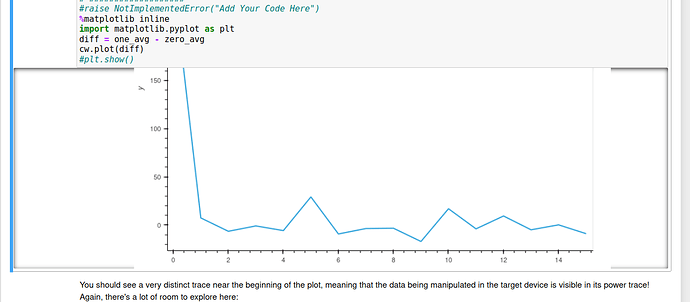When going through Lab 3_1 - Large Hamming Weight Swings (MAIN) I get the following error when running the trace capture script
(ChipWhisperer Target ERROR|File SimpleSerial.py:317) Ack error: ````
---------------------------------------------------------------------------
Warning Traceback (most recent call last)
/tmp/ipykernel_5085/1786487388.py in <module>
11 key, text = ktp.next()
12 #print(target)
---> 13 target.set_key(key)
14
15 scope.adc.samples=5000
/usr/local/lib/python3.10/dist-packages/chipwhisperer/capture/targets/SimpleSerial.py in set_key(self, key, ack, timeout, always_send)
548 if ack:
549 if self.simpleserial_wait_ack(timeout) is None:
--> 550 raise Warning("Device failed to ack")
551 else:
552 target_logger.debug("Key unchanged, skipping send")
Warning: Device failed to ack
I was able to run through the entire module before and only when re-performing the module as the power trace looked inaccurate in that it was smaller than expected
When re-performing, I received the above “Failed to ack” error.
I have tried:
1.) Restarting jupyter + restarting browser
2.) Re-plugging chipwhisperer to different USB ports
3.) changing baud rates (note I only tried 115200, and 38400)
4.) Un-commenting the putch “hello” in source code - which did not put out a clean hello
5.) Patching cwlite.py to 5.1.3