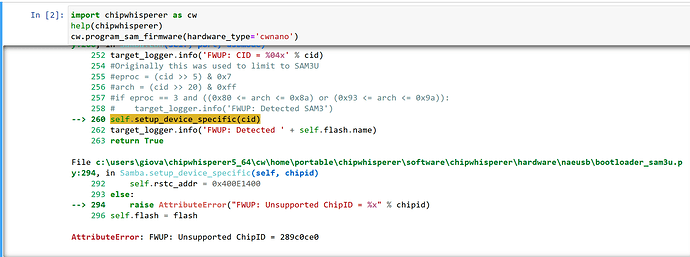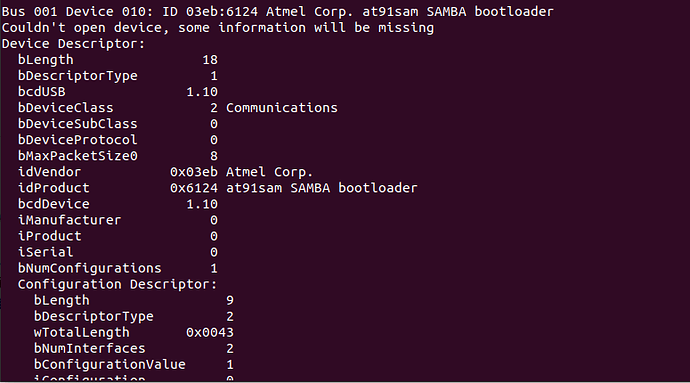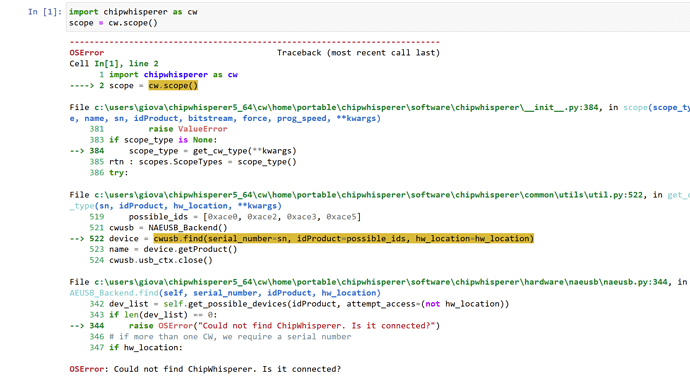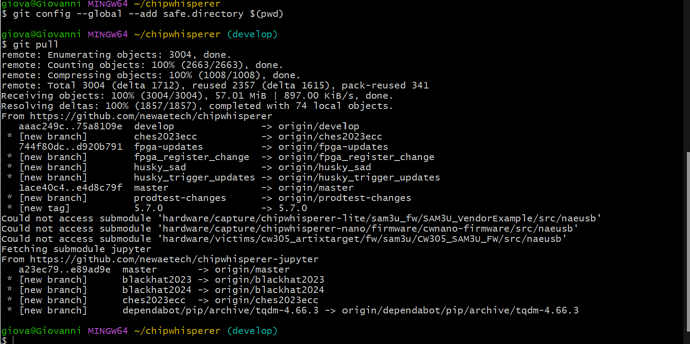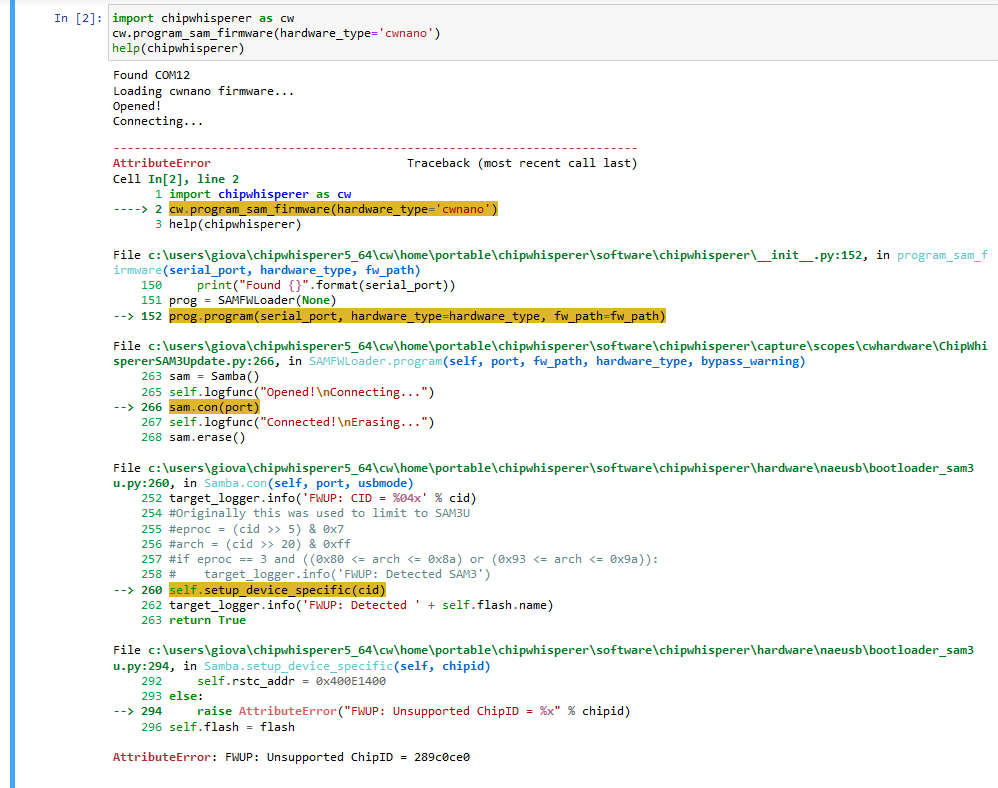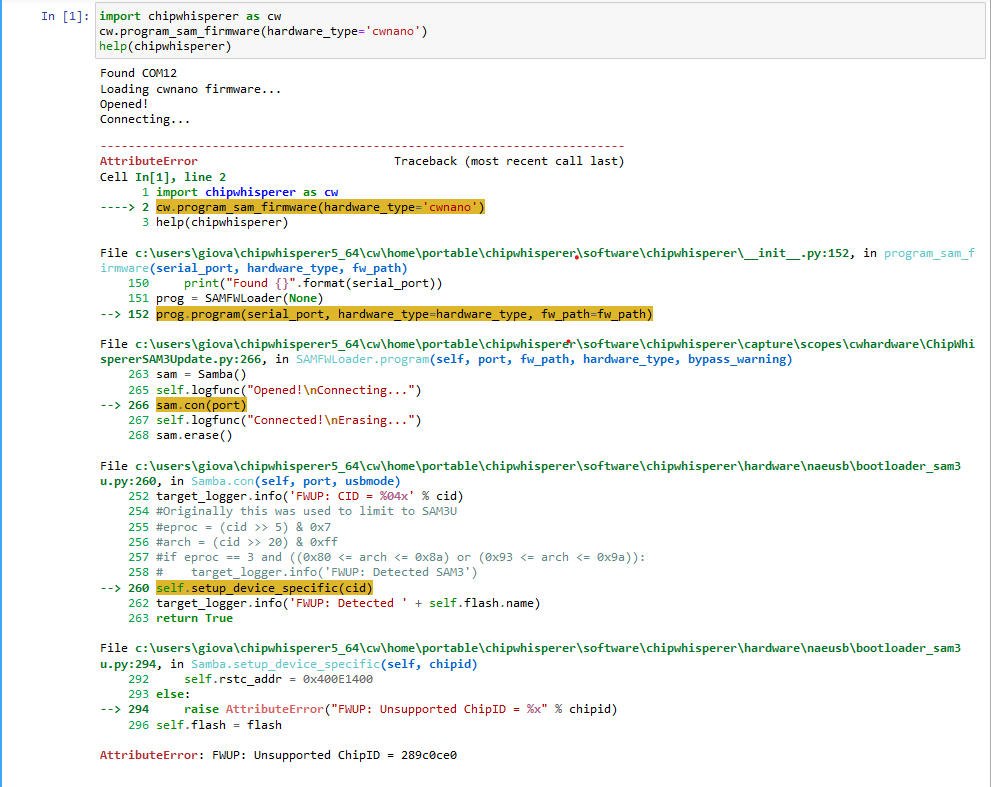Hi! I just ordered my new cwnano, i run the connect to hardware .jpy. And a error led now is always on how to solve?
UPDATE
I’ve tried to run the firmware updater and this error appear:
Select hardware type and COM port
Loading cwnano firmware…
Opened!
Connecting…
FWUP: Unsupported ChipID = 289c0ce0
Loading cwnano firmware…
Opened!
Connecting…
FWUP: Unsupported ChipID = 289c0ce0
UPDATE
I tried with a virtual machine (ubuntu 22.04) and i got this error:
scope = cw.scope()
Traceback (most recent call last):
File “”, line 1, in
File “/home/giovanni/chipwhisperer/software/chipwhisperer/init.py”, line 391, in scope
scope_type = get_cw_type(**kwargs)
File “/home/giovanni/chipwhisperer/software/chipwhisperer/common/utils/util.py”, line 578, in get_cw_type
device = cwusb.find(serial_number=sn, idProduct=possible_ids, hw_location=hw_location)
File “/home/giovanni/chipwhisperer/software/chipwhisperer/hardware/naeusb/naeusb.py”, line 392, in find
raise OSError(“Could not find ChipWhisperer. Is it connected?”)
OSError: Could not find ChipWhisperer. Is it connected?
i got this error too in windows
Try:
import chipwhisperer as cw
cw.program_sam_firmware(hardware_type='cwnano')
@Alex_Dewar may need to confirm but I think this means you have some newer hardware which requires you to be on the develop branch of chipwhisperer.
UPDATE
I’m trying to update the drivers following this: Windows Drivers — ChipWhisperer 5.7.0 documentation but when i do unplug and plug it recognise the driver as a COM port not as serial port. Another one thing, the device name is “serial device” not as expected “chipwhisper nano” could be here the error? And of course when i use zadig in order to “convert” this into serial it doesn’t work because the unmatch from the drivers and what the cw library is waiting for (i think)
Hi,
Yeah, I believe this is due to a parts substitution that we had to make to the microcontroller on the Nano. You need to grab the latest commit from ChipWhisperer’s git (run git pull from ; there’s nothing you need to do with the drivers. You can use the following instructions to update to the latest commit:
- Perform a
git pullin the main chipwhisperer directory to update all of the ChipWhisperer python software. - If on Windows, you’ll likely have to run an additional
git config --global --add safe.directory $(pwd)command. Git should tell you if you have to do this after running thegit pullcommand. - You may need to enable long paths in git as well:
git config --system core.longpaths true - Windows may not allow two instances of git bash to run. If you get an error in the terminal when you open ChipWhisperer or ChipWhisperer Bash, try going to any open terminal windows and pressing Ctrl + C
Hi, sorry for my maybe stupid question… But i’m try it on windows and i’ve installed it from the setup so, i do not have cloned it… From where i have to launch the git pull?
There should be something called ChipWhisperer Bash installed as well. You can use that, then navigate to ~/chipwhisperer before running the git pull commands.
Alex
You’re currently in bootloader mode, which is why your device shows up as a serial port. You need to run this line to reprogram:
import chipwhisperer as cw
cw.program_sam_firmware(hardware_type='cwnano')
Can you try restarting Jupyter and rerunning that line?
Can you check and see if the following line is in ~/chipwhisperer/software/chipwhisperer/hardware/naeusb/bootloader_sam3u.py at line 287:
elif chipid == 0x289c0ce0:
flash = EefcFlash(self, "at91sam4s16b", 0x400000, 2048, 512, 1, 256, 0x20001000, 0x20010000, 0x400e0a00, False)
self.rstc_addr = 0x400E140
If not, add it in.
Alex
Ok, seems it works now. The green led is blinking. Many thanks for the Help !