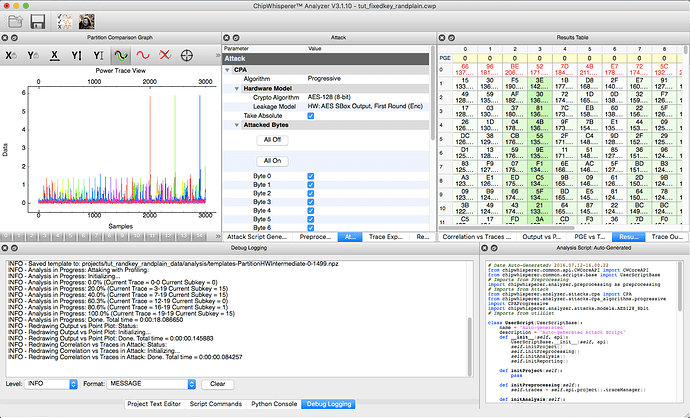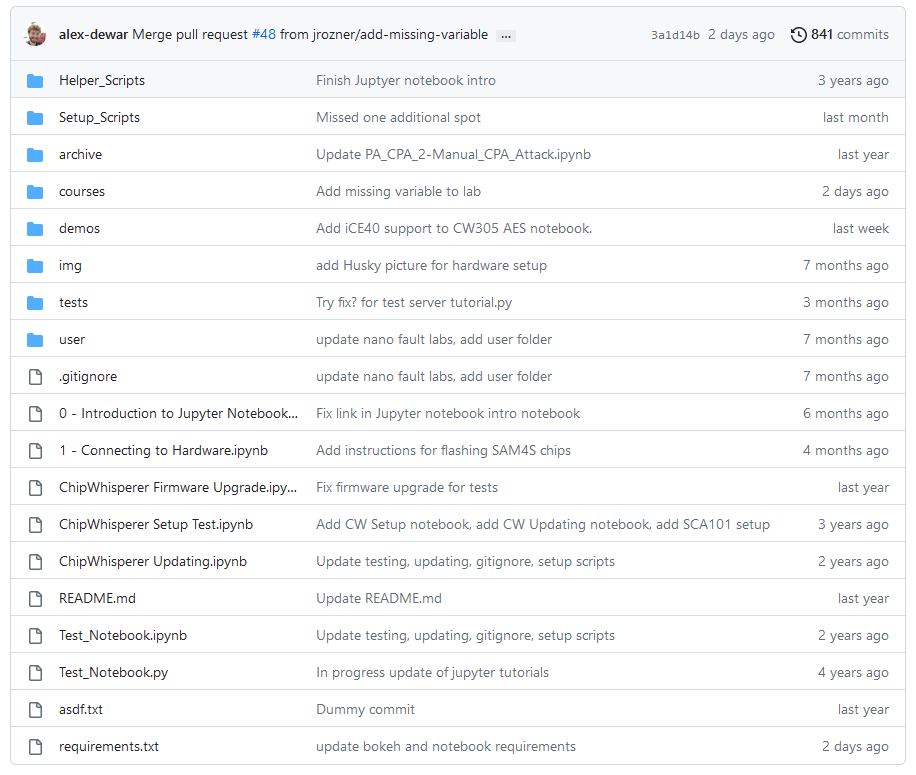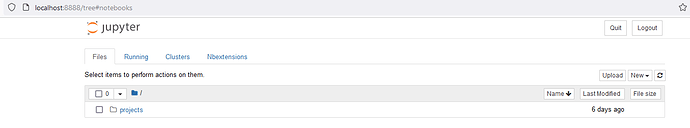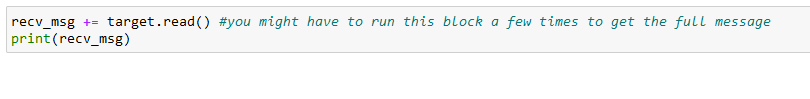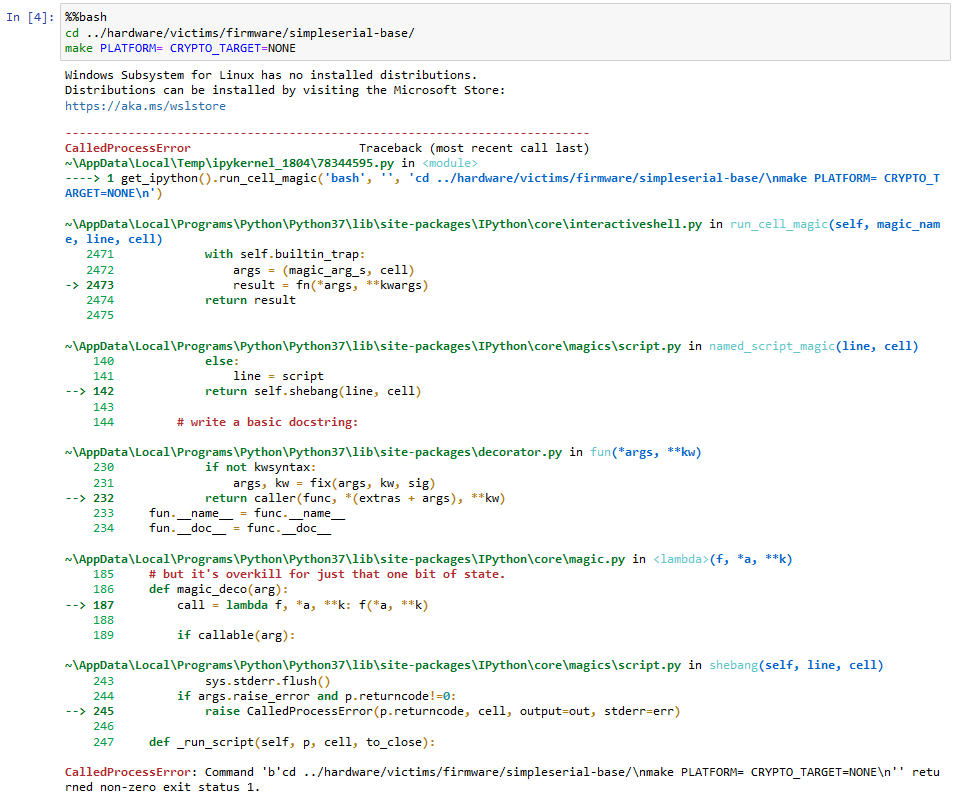@jpthibault I have tried the code but still getting no response (empty response). I am using latest drivers and Jupyter link.
When I am running following code I get this error:
Code:
%%sh
cd …/hardware/victims/firmware/simpleserial-base/
make PLATFORM= CRYPTO_TARGET=NONE
Error:
SS_VER set to SS_VER_1_1
SS_VER set to SS_VER_1_1
…/./hal/Makefile.hal:250: *** Invalid or empty PLATFORM: . Known platforms:
±------------------------------------------------------+
| PLATFORM | DESCRIPTION |
+=======================================================+
| AVR/XMEGA Targets (8-Bit RISC) |
+=======================================================+
±------------------------------------------------------+
| CWLITEXMEGA | CW-Lite XMEGA (Alias for CW303) |
±------------------------------------------------------+
| CW301_AVR | Multi-Target Board, AVR Target |
±------------------------------------------------------+
| CW303 | XMEGA Target (CWLite), Also works |
| | for CW308T-XMEGA |
±------------------------------------------------------+
| CW304 | ATMega328P (NOTDUINO), Also works |
| | for CW308T-AVR |
±------------------------------------------------------+
| CW308_MEGARF | ATMega2564RFR2 Target for CW308T |
±------------------------------------------------------+
+=======================================================+
- ARM Cortex-M Targets (Generic) |
+=======================================================+
±------------------------------------------------------+
| CWLITEARM | CW-Lite Arm (Alias for CW308_STM32F3) |
±------------------------------------------------------+
| CWNANO | CW-Lite Nano (STM32F0_NANO) |
±------------------------------------------------------+
| CW308_STM32F0 | CW308T-STM32F0 (ST Micro STM32F0) |
±------------------------------------------------------+
| CW308_STM32F1 | CW308T-STM32F1 (ST Micro STM32F1) |
±------------------------------------------------------+
| CW308_STM32F2 | CW308T-STM32F2 (ST Micro STM32F2) |
±------------------------------------------------------+
| CW308_STM32F3 | CW308T-STM32F3 (ST Micro STM32F3) |
±------------------------------------------------------+
| CW308_STM32F4 | CW308T-STM32F4 (ST Micro STM32F405) |
±------------------------------------------------------+
+=======================================================+
- ARM Cortex-M Targets (Support CRYPTO_TARGET=HWAES) |
+=======================================================+
±------------------------------------------------------+
| CW308_CC2538 | CW308T-CC2538 (TI CC2538) |
±------------------------------------------------------+
| CW308_ | CW308T-EFM32GG11 |
| EFM32GG11 | (Silicon Labs Giant Gecko) |
±------------------------------------------------------+
| CW308_ | CW-Lite EFM32TG11B |
| EFM32TG11B | (Silicon Labs Tiny Geko) |
±------------------------------------------------------+
| CW308_ | CW308T-EFR32MG21 (A version without |
| EFR32MG21A | ‘secure vault’) |
±------------------------------------------------------+
| CW308_ | CW308T-IMXRT1062 (iMX RT1062) |
| IMXRT1062 | NXP “Cross-Over” Microcontroller |
±------------------------------------------------------+
| CW308_K24F | CW308T-K24F (NXP Kinetis K24F) |
±------------------------------------------------------+
| CW308_K82F | CW308T-K82F (NXP Kinetis K82F) |
±------------------------------------------------------+
| CW308_LPC55S6X| CW308T-LPC55S69 (NXP LPC55S69) |
±------------------------------------------------------+
| CW308_NRF52 | CW308T-NRF52840 (Nordic Semi) |
±------------------------------------------------------+
| CW308_PSOC62 | CW308T-PSOC62 (Cypress PSOC 62) |
±------------------------------------------------------+
| CW308_SAM4L | CW308T-SAM4L (Atmel SAM4L) |
±------------------------------------------------------+
| CW308_SAML11 | CW-Lite SAML11 (Atmel SAML11) |
±------------------------------------------------------+
| CW308_STM32F2 | CW308T-STM32F2HWC (ST Micro STM32F215)|
±------------------------------------------------------+
| CW308_STM32F4 | CW308T-STM32F4HWC (ST Micro STM32F415)|
±------------------------------------------------------+
| CW308_STM32L4 | CW308T-STM32L4 (ST Micro STM32L443) |
±------------------------------------------------------+
| CW308_STM32L5 | CW308T-STM32L5HWC (ST Micro STM32L562)|
±------------------------------------------------------+
| CW308_SAM4S | CW308T-SAM4S (Microchip SAM4S) |
±------------------------------------------------------+
+=======================================================+
- Other 32-bit Architecture |
+=======================================================+
±------------------------------------------------------+
| CW308_AURIX | CW-Lite AURIX (Infineon TC233A) |
±------------------------------------------------------+
| CW308_FE310 | CW308T-FE310-G002 (RISC-V) |
±------------------------------------------------------+
| CW308_ | CW308T-MPC5676R (NXP MPC5676R) |
| MPC5676R | |
±--------------|---------------------------------------+
| CW308_NEORV32 | CW308/CW312-iCE40 with neorv32 |
| | (RISC-V) soft-core processor. |
±--------------|---------------------------------------+
Options to define platform:
(1) Run make with PLATFORM specified as follows:
make PLATFORM=CW304
(2) Save a file called Makefile.platform with contents:
PLATFORM=CW304
. Stop.
CalledProcessError Traceback (most recent call last)
Cell In[29], line 1
----> 1 get_ipython().run_cell_magic(‘sh’, ‘’, ‘cd …/hardware/victims/firmware/simpleserial-base/\nmake PLATFORM= CRYPTO_TARGET=NONE\n’)
File C:\Users\MYPC~1\CHIPWH~1\cw\home\portable\WPy64-31080\python-3.10.8.amd64\lib\site-packages\IPython\core\interactiveshell.py:2422, in InteractiveShell.run_cell_magic(self, magic_name, line, cell)
2420 with self.builtin_trap:
2421 args = (magic_arg_s, cell)
→ 2422 result = fn(*args, **kwargs)
2423 return result
File C:\Users\MYPC~1\CHIPWH~1\cw\home\portable\WPy64-31080\python-3.10.8.amd64\lib\site-packages\IPython\core\magics\script.py:153, in ScriptMagics._make_script_magic..named_script_magic(line, cell)
151 else:
152 line = script
→ 153 return self.shebang(line, cell)
File C:\Users\MYPC~1\CHIPWH~1\cw\home\portable\WPy64-31080\python-3.10.8.amd64\lib\site-packages\IPython\core\magics\script.py:305, in ScriptMagics.shebang(self, line, cell)
300 if args.raise_error and p.returncode != 0:
301 # If we get here and p.returncode is still None, we must have
302 # killed it but not yet seen its return code. We don’t wait for it,
303 # in case it’s stuck in uninterruptible sleep. -9 = SIGKILL
304 rc = p.returncode or -9
→ 305 raise CalledProcessError(rc, cell)
CalledProcessError: Command ‘b’cd …/hardware/victims/firmware/simpleserial-base/\nmake PLATFORM= CRYPTO_TARGET=NONE\n’’ returned non-zero exit status 2.
Kindly note that I have tried unplugging chipwhisperer, unplugging target board, resetting kernel, restarting notebook, tried same command with bash, set all the switches according to the guise, setting all the scope values (as given in guide) and restaring chipwhisperer bash.
Kindly tell me what else I can try to resolve this issue. Setting on my target board are as follow:
J1-VREF ==> J1-3.3V (CW3.3V)
J14 ==> FILT/FILT_LP/FILT_HP
J16 ==> no connection
S1 ==> ON
3.3V SRC ==> J1/CW
VADJ SRC ==> 3.3V
1.2V, 1.8V, 2.5V, 3.3V, LDO SRC ==> J1/CW
5V SRC ==> J1/CW
My target board is currently: STM32F