Hello
I have a ChipWhisperer Lite and I am trying to make it work under Windows 10. I’ve connected the device and installed the drivers - it now appears under Microchip Tools → ChipWhisperer Lite in the Device Manage:.
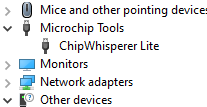
The blue LED on the board is constantly blinking, and there’s no entry under Device Manager → Ports (COM & LPT).
I am going through the Connecting to Hardware tutorial, and here’s what is happening:
import chipwhisperer as cw
scope = cw.scope()
WARNING:ChipWhisperer NAEUSB:Your firmware is outdated - latest is 0.30. Suggested to update firmware, as you may experience errors
See https://chipwhisperer.readthedocs.io/en/latest/api.html#firmware-update
ERROR:ChipWhisperer Scope:ChipWhisperer error state detected. Resetting and retrying connection...
Next, I tried to do the firmware update from the ChipWhisperer Firmware Upgrade notebook - I get the same error, and one additional:
ERROR:ChipWhisperer Scope:ChipWhisperer error state detected. Resetting and retrying connection...
What can I be doing wrong?