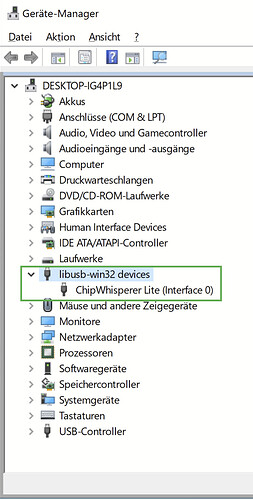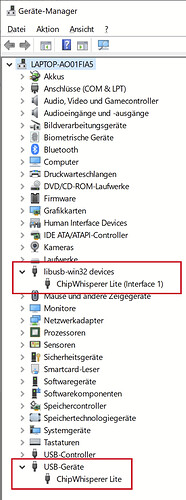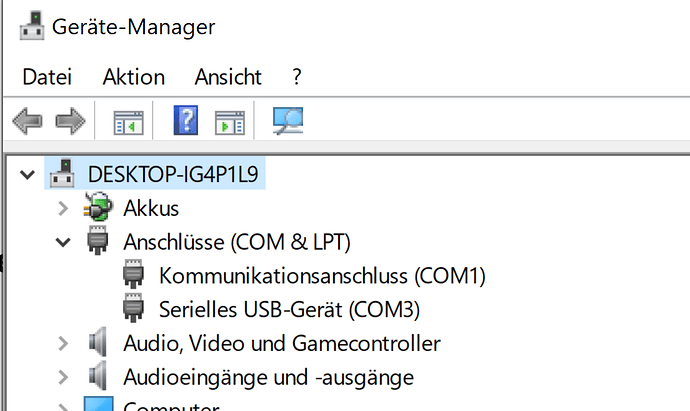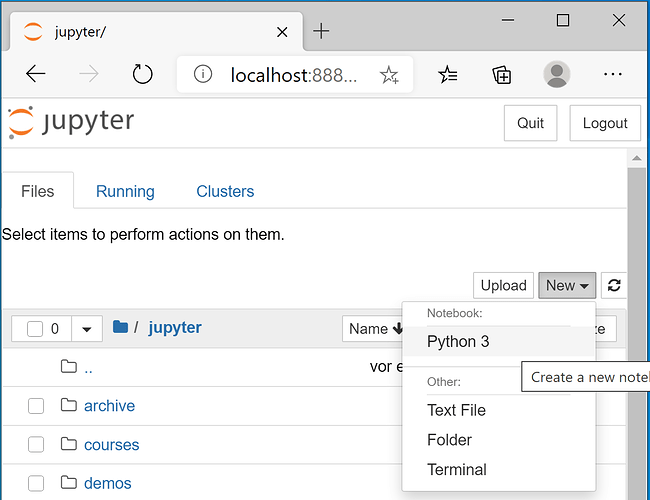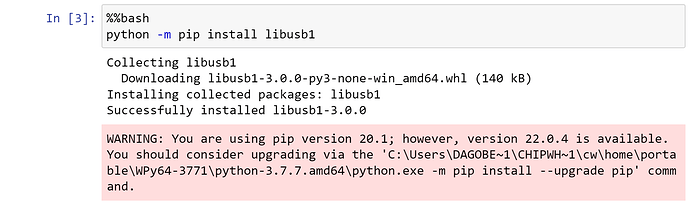I bought an NAE-CWLITE-ARM from Mouser and successfully worked on the tutorials for two weeks. Suddenly the board stopped working in the middle of the operation of tutorial “Part 1, Topic 3: Clock Glitching to Dump Memory (MAIN)”. I had run the tutorial several times but was never successful. Then the board could always be addressed under USB, but the following error message always appears with %run “…/…/Setup_Scripts/Setup_Generic.ipynb”:
---------------------------------------------------------------------------
NameError Traceback (most recent call last)
~\chipwhisperer\jupyter\Setup_Scripts\Setup_Generic.ipynb in <module>
2 try:
----> 3 if not scope.connectStatus:
4 scope.con()
NameError: name 'scope' is not defined
During handling of the above exception, another exception occurred:
OSError Traceback (most recent call last)
~\chipwhisperer\jupyter\Setup_Scripts\Setup_Generic.ipynb in <module>
4 scope.con()
5 except NameError:
----> 6 scope = cw.scope()
7
8 try:
c:\users\dagobe~1\chipwh~1\cw\home\portable\chipwhisperer\software\chipwhisperer\__init__.py in scope(scope_type, name, **kwargs)
255
256 if scope_type is None:
--> 257 scope_type = get_cw_type(**kwargs)
258 scope = scope_type()
259 try:
c:\users\dagobe~1\chipwh~1\cw\home\portable\chipwhisperer\software\chipwhisperer\common\utils\util.py in get_cw_type(sn, idProduct, **kwargs)
503
504 cwusb = NAEUSB_Backend()
--> 505 device = cwusb.find(serial_number=sn, idProduct=possible_ids)
506 name = device.getProduct()
507 cwusb.usb_ctx.close()
c:\users\dagobe~1\chipwh~1\cw\home\portable\chipwhisperer\software\chipwhisperer\hardware\naeusb\naeusb.py in find(self, serial_number, idProduct)
109 def find(self, serial_number=None, idProduct=None):
110 # check if we got anything
--> 111 dev_list = self.get_possible_devices(idProduct)
112 if len(dev_list) == 0:
113 raise OSError("Could not find ChipWhisperer. Is it connected?")
c:\users\dagobe~1\chipwh~1\cw\home\portable\chipwhisperer\software\chipwhisperer\hardware\naeusb\naeusb.py in get_possible_devices(self, idProduct, dictonly)
216 if len(dev_list) == 0:
217 raise OSError("Unable to communicate with found ChipWhisperer. Check that \
--> 218 \nanother process isn't connected to it and that you have permission to communicate with it.")
219
220 return dev_list
OSError: Unable to communicate with found ChipWhisperer. Check that
another process isn't connected to it and that you have permission to communicate with it.
---------------------------------------------------------------------------
NameError Traceback (most recent call last)
C:\Users\DAGOBE~1\AppData\Local\Temp/ipykernel_6008/3735934726.py in <module>
2 try:
----> 3 if not scope.connectStatus:
4 scope.con()
NameError: name 'scope' is not defined
During handling of the above exception, another exception occurred:
OSError Traceback (most recent call last)
C:\Users\DAGOBE~1\AppData\Local\Temp/ipykernel_6008/3439989707.py in <module>
----> 1 get_ipython().run_line_magic('run', '"../../Setup_Scripts/Setup_Generic.ipynb"')
~\WPy64-3771\python-3.7.7.amd64\lib\site-packages\IPython\core\interactiveshell.py in run_line_magic(self, magic_name, line, _stack_depth)
2346 kwargs['local_ns'] = self.get_local_scope(stack_depth)
2347 with self.builtin_trap:
-> 2348 result = fn(*args, **kwargs)
2349 return result
2350
~\WPy64-3771\python-3.7.7.amd64\lib\site-packages\decorator.py in fun(*args, **kw)
230 if not kwsyntax:
231 args, kw = fix(args, kw, sig)
--> 232 return caller(func, *(extras + args), **kw)
233 fun.__name__ = func.__name__
234 fun.__doc__ = func.__doc__
~\WPy64-3771\python-3.7.7.amd64\lib\site-packages\IPython\core\magic.py in <lambda>(f, *a, **k)
185 # but it's overkill for just that one bit of state.
186 def magic_deco(arg):
--> 187 call = lambda f, *a, **k: f(*a, **k)
188
189 if callable(arg):
~\WPy64-3771\python-3.7.7.amd64\lib\site-packages\IPython\core\magics\execution.py in run(self, parameter_s, runner, file_finder)
722 with preserve_keys(self.shell.user_ns, '__file__'):
723 self.shell.user_ns['__file__'] = filename
--> 724 self.shell.safe_execfile_ipy(filename, raise_exceptions=True)
725 return
726
~\WPy64-3771\python-3.7.7.amd64\lib\site-packages\IPython\core\interactiveshell.py in safe_execfile_ipy(self, fname, shell_futures, raise_exceptions)
2833 result = self.run_cell(cell, silent=True, shell_futures=shell_futures)
2834 if raise_exceptions:
-> 2835 result.raise_error()
2836 elif not result.success:
2837 break
~\WPy64-3771\python-3.7.7.amd64\lib\site-packages\IPython\core\interactiveshell.py in raise_error(self)
329 raise self.error_before_exec
330 if self.error_in_exec is not None:
--> 331 raise self.error_in_exec
332
333 def __repr__(self):
[... skipping hidden 1 frame]
C:\Users\DAGOBE~1\AppData\Local\Temp/ipykernel_6008/3735934726.py in <module>
4 scope.con()
5 except NameError:
----> 6 scope = cw.scope()
7
8 try:
c:\users\dagobe~1\chipwh~1\cw\home\portable\chipwhisperer\software\chipwhisperer\__init__.py in scope(scope_type, name, **kwargs)
255
256 if scope_type is None:
--> 257 scope_type = get_cw_type(**kwargs)
258 scope = scope_type()
259 try:
c:\users\dagobe~1\chipwh~1\cw\home\portable\chipwhisperer\software\chipwhisperer\common\utils\util.py in get_cw_type(sn, idProduct, **kwargs)
503
504 cwusb = NAEUSB_Backend()
--> 505 device = cwusb.find(serial_number=sn, idProduct=possible_ids)
506 name = device.getProduct()
507 cwusb.usb_ctx.close()
c:\users\dagobe~1\chipwh~1\cw\home\portable\chipwhisperer\software\chipwhisperer\hardware\naeusb\naeusb.py in find(self, serial_number, idProduct)
109 def find(self, serial_number=None, idProduct=None):
110 # check if we got anything
--> 111 dev_list = self.get_possible_devices(idProduct)
112 if len(dev_list) == 0:
113 raise OSError("Could not find ChipWhisperer. Is it connected?")
c:\users\dagobe~1\chipwh~1\cw\home\portable\chipwhisperer\software\chipwhisperer\hardware\naeusb\naeusb.py in get_possible_devices(self, idProduct, dictonly)
216 if len(dev_list) == 0:
217 raise OSError("Unable to communicate with found ChipWhisperer. Check that \
--> 218 \nanother process isn't connected to it and that you have permission to communicate with it.")
219
220 return dev_list
OSError: Unable to communicate with found ChipWhisperer. Check that
another process isn't connected to it and that you have permission to communicate with it.
Also, no LED was lit anymore, except for the blue flashing LED near the Atmel controller. The Atmel controller also gets quite warm. Also, the previously working tutorials no longer worked with the same error message after executing Setup_Generic.ipynb. However, I had noticed before the final failure that this error message was occasionally displayed. After a reset and restart from the tutorial, the board ran again. I then contacted Mouser and was advised to report my issue here on the board.
I hope you can help me here and thank you in advance for your support.
Regards Stefan