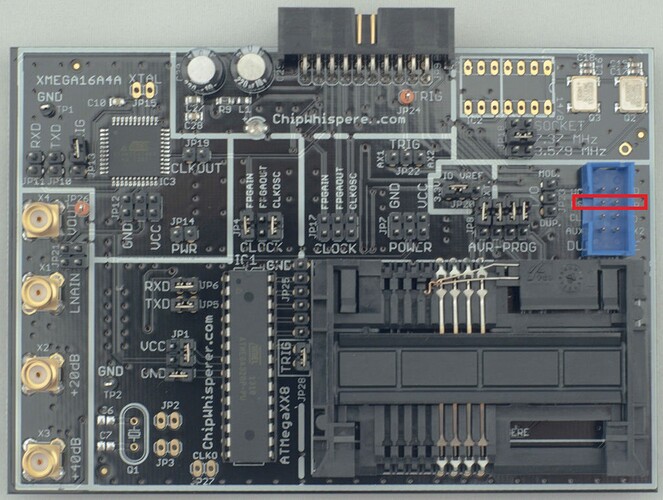Dear Colin,
I am trying to perform acquisitions from a Java smartcard. My hardwareand softwaresetup is as per the linked tutorials.
I am trying to send a custom APDU self.hw.sendAPDU(0x00, 0xA4, 0x04, 0x00,[0xA0, 0x00, 0x00, 0x00, 0xFF, 0xF0, 0x01])
The console printout suggests that data is sent but none received. Do you have any advise regarding this? Thanks!
[code]APDU: 00 a4 04 00 07 a0 00 00 00 ff f0 01
ACK Error: a4 != a0
a0
Traceback (most recent call last):
File “C:\chipwhisperer-0.08\software\chipwhisperer\capture\ChipWhispererCapture.py”, line 714, in capture1
ac.doSingleReading()
File “c:\chipwhisperer-0.08\software\chipwhisperer\capture\AcquisitionController.py”, line 137, in doSingleReading
self.textout = self.TargetDoTrace(self.textin, self.key)
File “c:\chipwhisperer-0.08\software\chipwhisperer\capture\AcquisitionController.py”, line 91, in TargetDoTrace
self.target.go()
File “c:\chipwhisperer-0.08\software\chipwhisperer\capture\targets\SmartCard.py”, line 560, in go
self.protocol.go()
File “c:\chipwhisperer-0.08\software\chipwhisperer\capture\targets\SmartCard.py”, line 458, in go
status = self.hw.sendAPDU(0x00, 0xA4, 0x04, 0x00,[0xA0, 0x00, 0x00, 0x00, 0xFF, 0xF0, 0x01])
File “c:\chipwhisperer-0.08\software\chipwhisperer\capture\targets\SmartCard.py”, line 179, in sendAPDU
status = (p[-2] << 8) | p[-1]
IndexError: bytearray index out of range
[/code]
 After that, you just need to route out the appropriate smartcard_rst signal from the Capture board to to JP16 on the Multi-target Victim board (via an extra soldered wire).
After that, you just need to route out the appropriate smartcard_rst signal from the Capture board to to JP16 on the Multi-target Victim board (via an extra soldered wire).