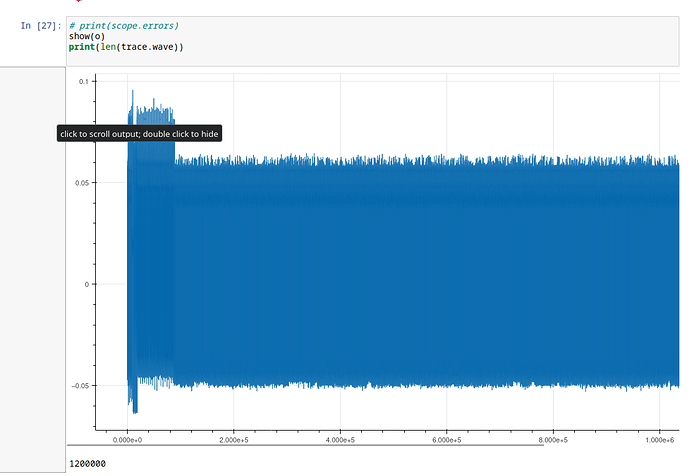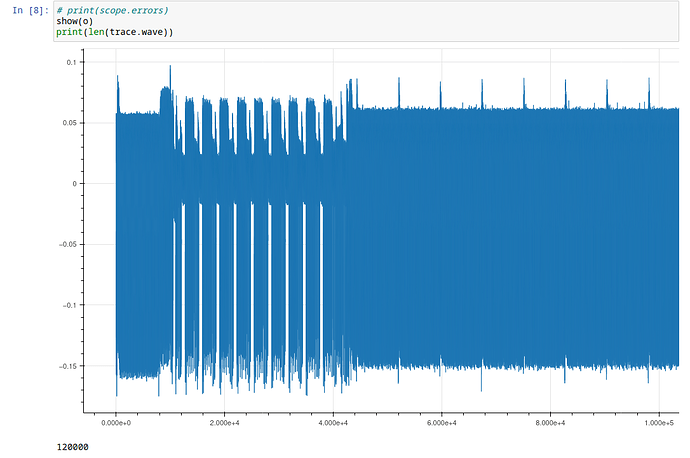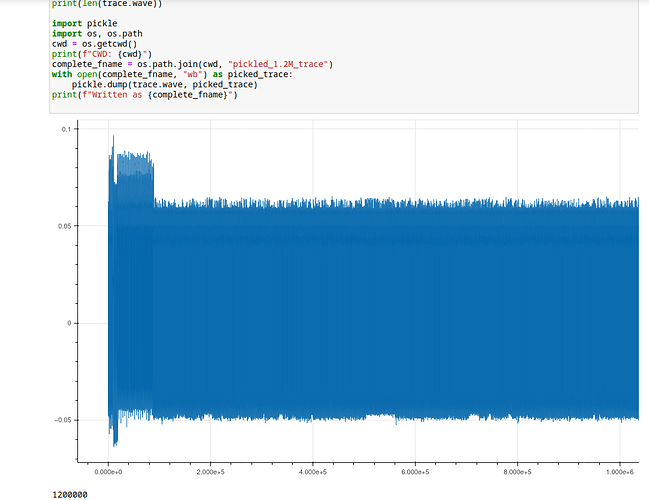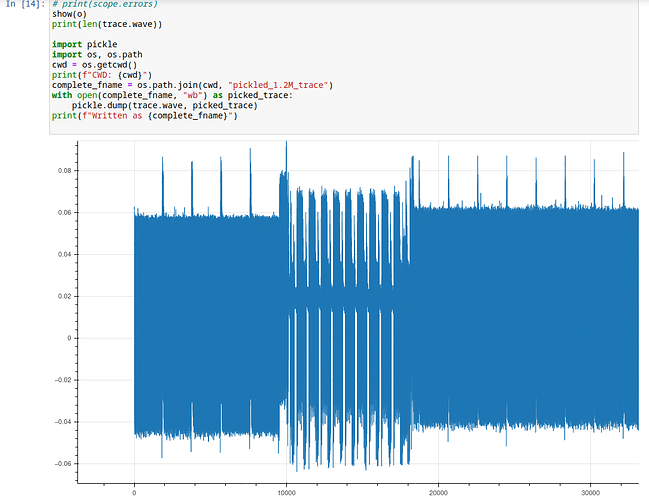I am trying to piece together a very basic example for CW Husky, how to capture unlimited streaming trace, looking at docs and some examples where it’s used (e.g. CW305 demos).
Though I can’t piece it together. Doesn’t have to be jupyter notebook, maybe for performance reasons a python script would be more reasonable.
What I’d like to see for STM32F3 (on UFO) or ATSAM4S2AA target (CW313 board):
- Capture predefined large amount of traces (1M or 1G), at max possible speed (which is around 20 or 24 MS/s, 8-bit based on docs). Trigger is TIO4 (let’s use simpleserial-aes for this)
- Capture the traces like in #1 but as soon as cell is started, do not wait for any trigger
- You can’t capture any pin, just the one connected to measurement port, right? What if you connected the measure port to some other pin, would shunt resistor interfere?
Saving trace I’d probably do something simplistic like pickle it or put into CSV from array in RAM. On-the-fly saving would be for later, if it’s even possible for OS+python+disc to handle such write speed reliably.
Any simple example for the unlimited capture?
Hm maybe I did it, just took a while to graph the 1M+ sample graph (wouldn’t work in PyCharm, needed browser due to ZMQ race condition). Not sure at this point, since I didn’t set 8-bit mode, neither the speed, just basically scope.adc.stream_mode = True and scope.adc.samples = 1200000, rising edge on TIO4.
Looks about corrent judging the very left corner for AES rounds, but 12-bit? Here is print(scope):
cwhusky Device
sn = 50203120374a38503230343138303037
fpga_buildtime = 3/2/2023, 21:35
fw_version =
major = 1
minor = 5
debug = 0
gain =
mode = high
gain = 7
db = 18.211009174311926
adc =
state = False
basic_mode = rising_edge
timeout = 2
offset = 0
presamples = 10000
samples = 1200000
decimate = 1
trig_count = 8129
stream_mode = True
test_mode = False
bits_per_sample = 12
segments = 1
segment_cycles = 0
segment_cycle_counter_en = False
clip_errors_disabled = False
lo_gain_errors_disabled = False
errors = False
clock =
clkgen_src = system
clkgen_freq = 7370129.87012987
adc_mul = 1
adc_freq = 7370129.87012987
freq_ctr = 0
freq_ctr_src = extclk
clkgen_locked = True
adc_phase = 0
extclk_monitor_enabled = False
extclk_error = False
extclk_tolerance = 102.996826171875
trigger =
module = basic
triggers = tio4
io =
tio1 = serial_rx
tio2 = serial_tx
tio3 = high_z
tio4 = high_z
pdid = high_z
pdic = high_z
nrst = high_z
glitch_hp = False
glitch_lp = False
extclk_src = hs1
hs2 = clkgen
target_pwr = True
tio_states = (1, 1, 1, 0)
cdc_settings = bytearray(b'\x00\x00\x00\x00')
aux_io_mcx = high_z
glitch_trig_mcx = trigger
glitch =
enabled = False
mmcm_locked = False
num_glitches = 1
clk_src = target
width = 0
offset = 0
trigger_src = manual
arm_timing = after_scope
ext_offset = 0
repeat = 1
output = clock_xor
phase_shift_steps = 4592
ADS4128 =
mode = normal
low_speed = True
hi_perf = 2
LA =
present = True
enabled = False
clkgen_enabled = False
locked = False
clk_source = pll
trigger_source = glitch
oversampling_factor = 1
sampling_clock_frequency = 0.0
downsample = 1
capture_group = glitch
capture_depth = 0
trace =
present = True
enabled = False
errors = False
trace_synced = False
trace_mode = parallel
trace_width = 4
clock =
fe_clock_alive = True
fe_clock_src = usb_clock
clkgen_enabled = False
fe_freq = 96000000.0
swo_clock_locked = False
swo_clock_freq = 0.0
capture =
trigger_source = firmware trigger
use_husky_arm = False
raw = True
rules_enabled = []
rules = []
mode = while_trig
count = 0
max_triggers = 1
triggers_generated = 1
record_syncs = False
matched_pattern_data = 0000000000000000
matched_pattern_counts = [0, 0, 0, 0, 0, 0, 0, 0]
XADC =
status = good
current temperature [C] = 50.3
maximum temperature [C] = 52.4
user temperature alarm trigger [C] = 80.0
user temperature reset trigger [C] = 59.9
device temperature alarm trigger [C] = 89.9
device temperature reset trigger [C] = 59.9
vccint = 0.998
vccaux = 1.797
vccbram = 0.998
userio =
mode = normal
direction = 0
drive_data = 0
status = 511
LEDs =
setting = 0 (default, as labelled)
errors =
sam_errors = False
sam_led_setting = Default
XADC errors = False
ADC errors = False
extclk error = False
trace errors = False