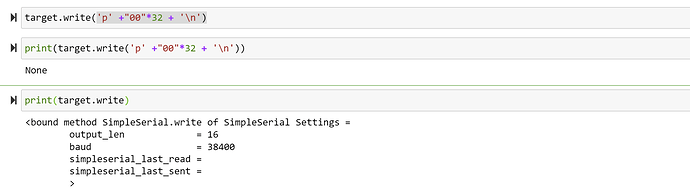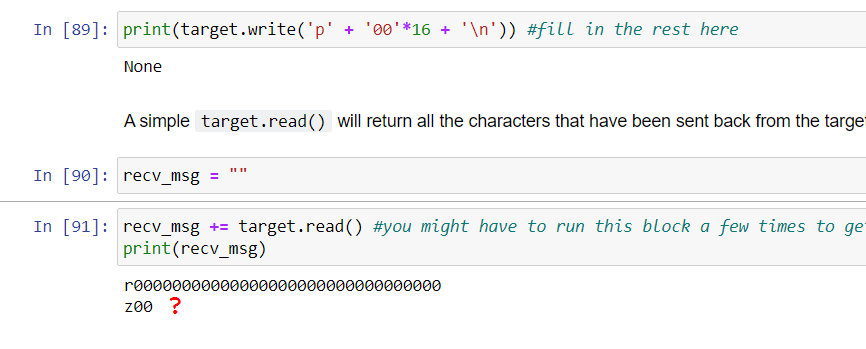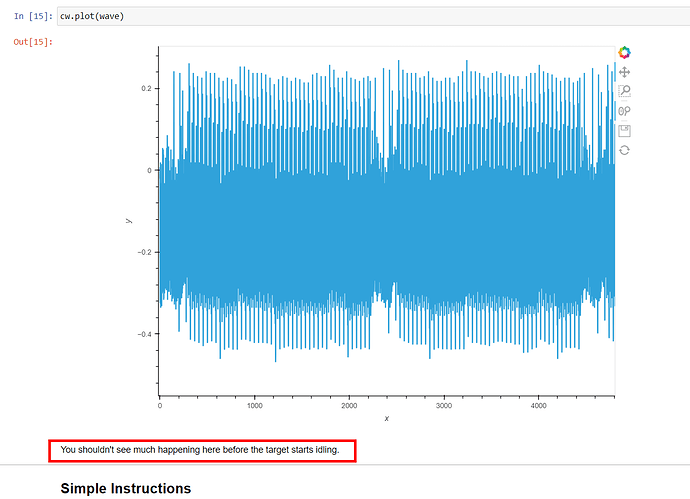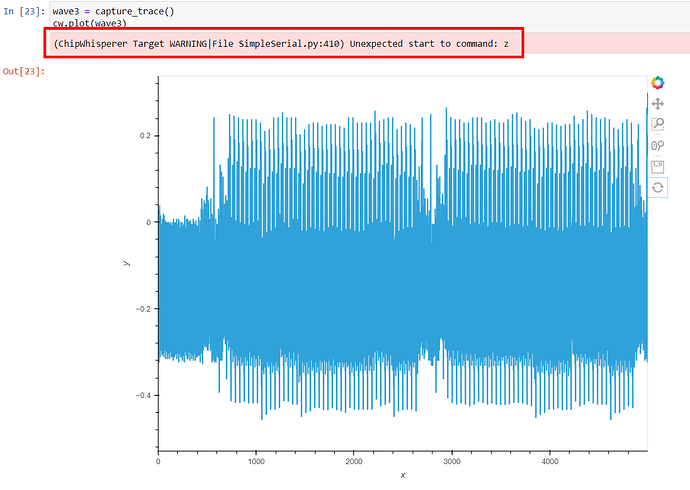Don’t worry, outside of being really careless, like shorting the power rails, there is very little risk of that. Even if you manage to brick your CW capture device, you can simply re-flash it (instructions here). CW is meant to be poked and proded!
Haha thanks, good to know!
In the case of simpleserial-base.c , you can see that if the 'p' command is received (with the correct argument length), get_pt() is called, and that has calls to trigger_high() and trigger_low() . Those raise and lower the IO4 line (part of the 20-pin connector), which is the default mechanism for triggering a power trace capture on the capture side
Great, thanks for that, I’m using a CWNANO and attached target so I think I can only do some of the courses? It’s still not really super clear to me what raising and lowering the IO4 line means, I see the 20-pin connector, but nothing is connected to it, it’s just 20 holes on the Nano, so not sure if that’s what you’re referring to?
Yeah just saw the solution files too, couldn’t get the password HARDWARE notebook to work but the solution one did I think, although the power traces do look fairly different to the “this is what it should look like” parts in the notebook, but I think it’s still right, the code where it guesses the password based on the differences worked so that was awesome!
I’m about 40% through the Hardware Hacking book too, but what would be required to get this working on an external target, maybe not with the Nano but I’ve pre-ordered a Husky as well, say you have a real IoT device or an old router or something laying around that has a login prompt over UART, could this technique be used on stuff like that? I guess there’s a million variables and the password check code on the device needs to check each character like this course notebook target code does.
As far as I understand, you need to hook into the power lines of whatever device? I guess the hard part is figuring out where all that is on a device you don’t have the schematic/datasheet for.
Thanks for the help by the way, really appreciate it! Sorry to hijack this thread too, really should’ve started my own, but I got excited and started diving in as soon as my Nano arrived the other day haha