Hello, I am trying to glitch a EFR32FG23B. The chip is connected to a Silicon Labs dev board. In short, I have trouble with performing the crowbar FI with the CW-Lite, and are looking for pointers as to how I can solve this problem. I am a new user, so I couldn’t embed more than one picture, sorry about that. Pictures I refer to in the post can be found here: NewAE forum post — ImgBB
I am running a double for loop, which in total counts up to 100 000.
I have been using the enable_only glitch mode. I am fairly positive that my setup is mostly correct, as I have been able to locate the “reset border”. This can be seen on the parameter map below. Target ran on 7Mhz, while CW ran on 112MHz.
- Red - FI caused a device reset
- Yellow - Trigger timeout, sends reset signal to target(have a question regarding this at the bottom)
- Blue - Normal operation
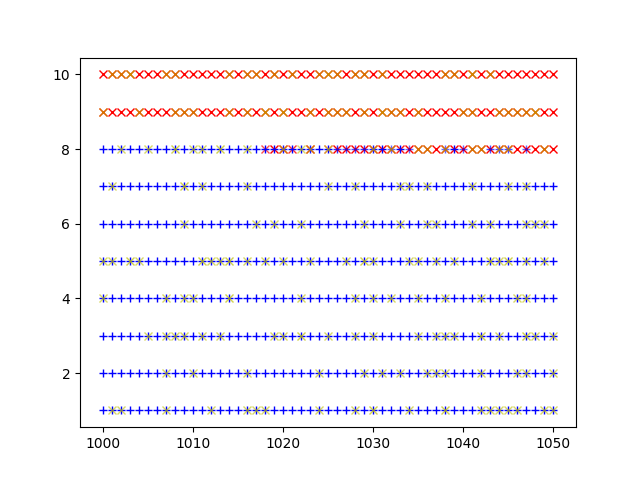
Some traces of the injected glitch:
- Blue - Reset signal on target
- Yellow - Trigger
- Green - Glitch/digital core
See picture named: 7mhz_56mhz_1_repeat_edit.png
See picture named: 7mhz_56mhz_1_repeat_zoomed_out_edit.png
The traces above was taken with a target frequency of 7MHz. CW-Lite with 56MHz. And a glitch-setting repeat of 1. This should mean that the glitch should last for about 18ns, which can be seen by the cursors above.
See picture named: 7mhz_56mhz_4_repeat_edit.png
The trace above had a repeat of 4, so should last about 18ns*4=72ns.
The EFR32FG23B chip has fault injection countermeasures, but I am fairly positive that all of these are off/have a “do nothing” behavior by default.
So I am a bit lost. This should be a fairly easy glitch to achieve, but I am not getting any successful glitches. I have tried running glitch campaigns in the are close to the “reset border”. Any pointers here as to what I can do/explore?
Then I have a question for the timeouts. Whenever I get a timeout, CW gives me the following error:
(ChipWhisperer Scope ERROR|File OpenADC.py:781) Received fewer points than expected: 4620 vs 5000.
The number which above is 4620 varies, but its always between 4500 and 5000.
On the figure below you can see that there is a timeout. The point where the blue signal goes low is my code sending the reset signal, which is where a timeout occurs. While every spike of the blue line is a reset caused by the device.
See picture named: 7mhz_112mhz_manual_reset_edit.png
So any ideas as to what could be the connection between this scope error and the trigger timeouts that are occurring?
Snippet of the code that handles timeout events:
ret = scope.capture()
if ret:
print('Timeout - no trigger')
gc.add("timeout", (scope.glitch.ext_offset, scope.glitch.repeat))
reset_target()
This ended up being quite a long post, thanks if anyone find the time to share some thoughts:)