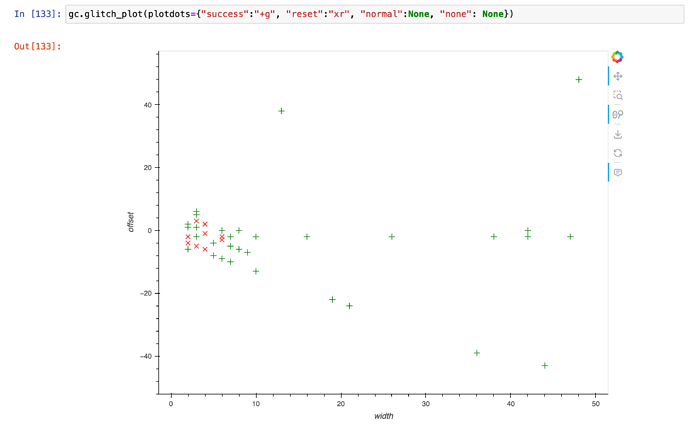I am trying to follow the “Fault 1_1 - Introduction to Clock Glitching” tutorial and it’s taken me a day of troubleshooting and debugging to get it going. I am currently stuck and have a few errors, warnings and questions.
I am currently on this block of code.
val = target.simpleserial_read_witherrors('r', 4, glitch_timeout=1)#For loop check
valid = val['valid']
if valid:
response = val['payload']
raw_serial = val['full_response']
error_code = val['rv']
if ret:
print('Timeout - no trigger')
gc.add("reset")
#Device is slow to boot?
reboot_flush()
else:
if response is None:
gc.add("reset")
#print these for debugging
print("reset")
else:
# gcnt is the loop counter
gcnt = struct.unpack("<I", val['payload'])[0]
if gcnt == 2500: #normal response
gc.add("normal")
print("normal")
else: #glitch!!!
gc.add("success")
print("success")
The output is something like this:
normal
(ChipWhisperer Glitch WARNING|File ChipWhispererGlitch.py:942) Negative offsets <-45 may result in double glitches!
(ChipWhisperer Glitch WARNING|File ChipWhispererGlitch.py:770) Partial reconfiguration for offset = 0 may not work
normal
normal
success
normal
The little chart seems to update itself nicely and I can see where the glitches are successful:
Questions:
- is there a way to mute the
WARNINGSfrom ChipWhisperer? - I have an error when running
gc.calc():
---------------------------------------------------------------------------
AttributeError Traceback (most recent call last)
Cell In[135], line 1
----> 1 gc.calc()
AttributeError: 'GlitchController' object has no attribute 'calc'
I am running the latest version of chipwhisperer pymodule.