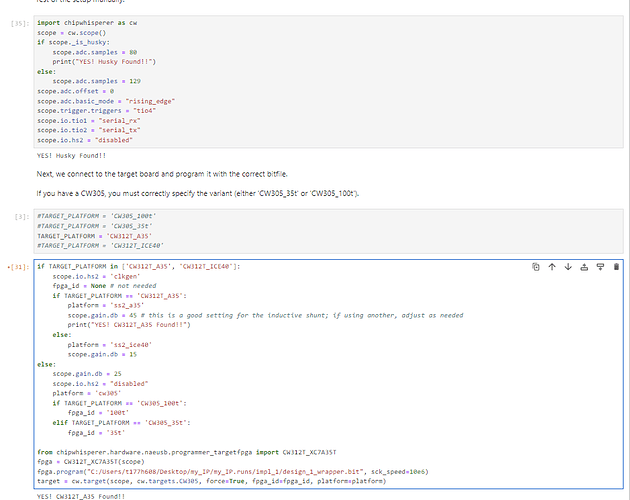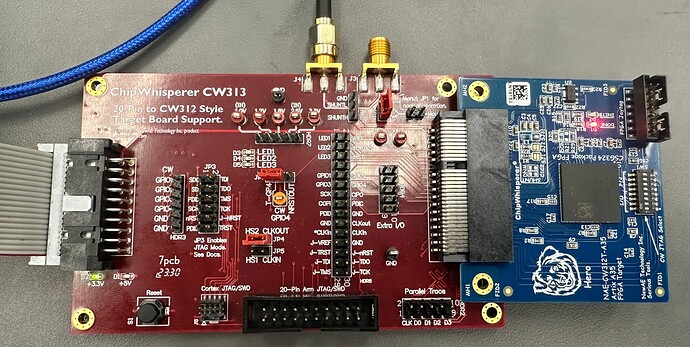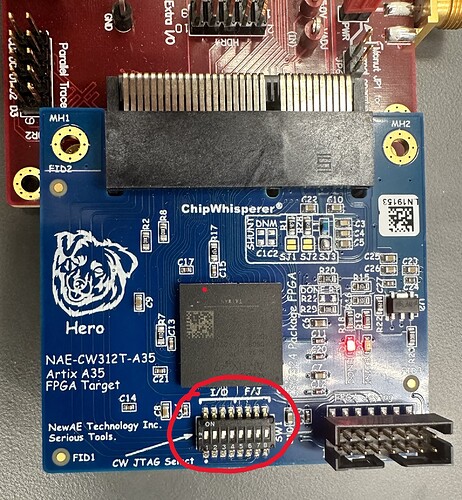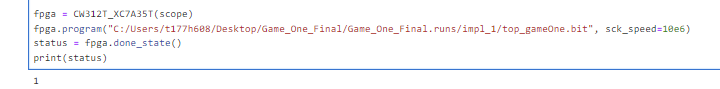I have another follow-up question.
For Husky and NAE CW312T-A35, when I am printing print(target.platform), it shows ss2_a35 as output.
Is there any way to use cw305_aes.xpr project in this setup? If so, how can I pass the parameters for that?
I tried the following script:
scope.io.hs2 = 'clkgen'
platform = 'cw305'
scope.gain.db = 45
fpga_id = '35t'
from chipwhisperer.hardware.naeusb.programmer_targetfpga import CW312T_XC7A35T
fpga = CW312T_XC7A35T(scope)
scope.io.hs2 = None
fpga.program("C:/Users/t177h608/SCA/bit_files/cw305_top_A35.bit", sck_speed=10e6)
scope.io.hs2 = 'clkgen'
target = cw.target(scope, cw.targets.CW305, force=False, fpga_id=fpga_id, platform=platform, program=False)
status = fpga.done_state()
print(status)
it is giving me the following error:
--------------------------------------------------------------------------
OSError Traceback (most recent call last)
Cell In[35], line 7
5 fpga.program("C:/Users/t177h608/SCA/bit_files/cw305_top_A35.bit", sck_speed=10e6)
6 scope.io.hs2 = 'clkgen'
----> 7 target = cw.target(scope, cw.targets.CW305, force=False, fpga_id=fpga_id, platform=platform, program=False)
9 status = fpga.done_state()
10 print(status)
File ~\SCA\chipwhisperer\software\chipwhisperer\__init__.py:422, in target(scope, target_type, **kwargs)
407 """Create a target object and connect to it.
408
409 Args:
(...)
419 Connected target object specified by target_type.
420 """
421 rtn = target_type()
--> 422 rtn.con(scope, **kwargs)
424 # need to check
425 if type(rtn) in (targets.SimpleSerial, targets.SimpleSerial2) \
426 and scope and scope._getNAEUSB().check_feature("SERIAL_200_BUFFER"):
File ~\SCA\chipwhisperer\software\chipwhisperer\capture\targets\_base.py:65, in TargetTemplate.con(self, scope, **kwargs)
63 try:
64 self.connectStatus = True
---> 65 self._con(scope, **kwargs)
66 except:
67 self.dis()
File ~\SCA\chipwhisperer\software\chipwhisperer\capture\targets\CW305.py:472, in CW305._con(self, scope, bsfile, force, fpga_id, defines_files, slurp, prog_speed, hw_location, sn, platform, version, program)
470 self.pll = PLLCDCE906(self._naeusb, ref_freq = 12.0E6, board="CW305")
471 self.fpga = FPGA(self._naeusb)
--> 472 self._naeusb.con(idProduct=[0xC305], serial_number=sn, hw_location=hw_location)
473 if not fpga_id is None:
474 if fpga_id not in ('100t', '35t'):
File ~\SCA\chipwhisperer\software\chipwhisperer\hardware\naeusb\naeusb.py:782, in NAEUSB.con(self, idProduct, connect_to_first, serial_number, hw_location, **kwargs)
777 def con(self, idProduct : Tuple[int]=(0xACE2,), connect_to_first : bool=False,
778 serial_number : Optional[str]=None, hw_location : Optional[Tuple[int, int]]=None, **kwargs) -> int:
779 """
780 Connect to device using default VID/PID
781 """
--> 782 self.usbtx.open(idProduct=idProduct, serial_number=serial_number, connect_to_first=True, hw_location=hw_location)
785 self.snum=self.usbtx.sn
786 fwver = self.readFwVersion()
File ~\SCA\chipwhisperer\software\chipwhisperer\hardware\naeusb\naeusb.py:423, in NAEUSB_Backend.open(self, serial_number, idProduct, connect_to_first, hw_location)
417 def open(self, serial_number : Optional[str]=None, idProduct : Optional[List[int]]=None,
418 connect_to_first : bool =False, hw_location : Optional[Tuple[int, int]]=None) -> Optional[usb1.USBDeviceHandle]:
419 """
420 Connect to device using default VID/PID
421 """
--> 423 self.device = self.find(serial_number, idProduct, hw_location=hw_location)
424 if connect_to_first == False:
425 return None
File ~\SCA\chipwhisperer\software\chipwhisperer\hardware\naeusb\naeusb.py:390, in NAEUSB_Backend.find(self, serial_number, idProduct, hw_location)
388 dev_list = self.get_possible_devices(idProduct, attempt_access=(not hw_location))
389 if len(dev_list) == 0:
--> 390 raise OSError("Could not find ChipWhisperer. Is it connected?")
392 # if more than one CW, we require a serial number
393 if hw_location:
OSError: Could not find ChipWhisperer. Is it connected?