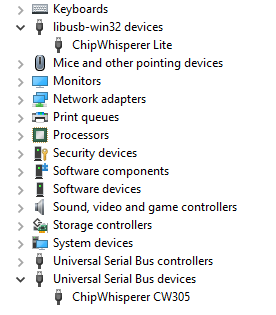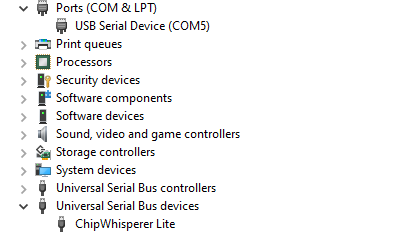Hi Alex,
Again, now I receive the new error when I am running the following commands
import chipwhisperer as cw
scope = cw.scope()
giving the following long error:
Traceback (most recent call last):
File “d:\chipwhisperer5_64\git\home\portable\chipwhisperer\software\chipwhisperer\hardware\naeusb\naeusb.py”, line 448, in get_possible_devices
devlist = [{‘sn’: d.serial_number, ‘product’: d.product, ‘pid’: d.idProduct, ‘vid’: d.idVendor} for d in devlist]
File “d:\chipwhisperer5_64\git\home\portable\chipwhisperer\software\chipwhisperer\hardware\naeusb\naeusb.py”, line 448, in
devlist = [{‘sn’: d.serial_number, ‘product’: d.product, ‘pid’: d.idProduct, ‘vid’: d.idVendor} for d in devlist]
File “D:\ChipWhisperer5_64\git\home\portable\WPy64-3771\python-3.7.7.amd64\lib\site-packages\usb\core.py”, line 854, in serial_number
self._serial_number = util.get_string(self, self.iSerialNumber)
File “D:\ChipWhisperer5_64\git\home\portable\WPy64-3771\python-3.7.7.amd64\lib\site-packages\usb\util.py”, line 313, in get_string
raise ValueError(“The device has no langid”
ValueError: The device has no langid (permission issue, no string descriptors supported or device error)
During handling of the above exception, another exception occurred:
Traceback (most recent call last):
File “d:\chipwhisperer5_64\git\home\portable\chipwhisperer\software\chipwhisperer\hardware\naeusb\naeusb.py”, line 448, in get_possible_devices
devlist = [{‘sn’: d.serial_number, ‘product’: d.product, ‘pid’: d.idProduct, ‘vid’: d.idVendor} for d in devlist]
File “d:\chipwhisperer5_64\git\home\portable\chipwhisperer\software\chipwhisperer\hardware\naeusb\naeusb.py”, line 448, in
devlist = [{‘sn’: d.serial_number, ‘product’: d.product, ‘pid’: d.idProduct, ‘vid’: d.idVendor} for d in devlist]
File “D:\ChipWhisperer5_64\git\home\portable\WPy64-3771\python-3.7.7.amd64\lib\site-packages\usb\core.py”, line 854, in serial_number
self._serial_number = util.get_string(self, self.iSerialNumber)
File “D:\ChipWhisperer5_64\git\home\portable\WPy64-3771\python-3.7.7.amd64\lib\site-packages\usb\util.py”, line 313, in get_string
raise ValueError(“The device has no langid”
ValueError: The device has no langid (permission issue, no string descriptors supported or device error)
During handling of the above exception, another exception occurred:
Traceback (most recent call last):
File “d:\chipwhisperer5_64\git\home\portable\chipwhisperer\software\chipwhisperer\hardware\naeusb\naeusb.py”, line 314, in txrx
response = self.get_possible_devices(payload)
File “d:\chipwhisperer5_64\git\home\portable\chipwhisperer\software\chipwhisperer\hardware\naeusb\naeusb.py”, line 465, in get_possible_devices
return self.get_possible_devices(idProduct, dictonly, “libusb0”)
File “d:\chipwhisperer5_64\git\home\portable\chipwhisperer\software\chipwhisperer\hardware\naeusb\naeusb.py”, line 466, in get_possible_devices
raise OSError(“Unable to communicate with found ChipWhisperer. Check that another process isn’t connected to it and that you have permission to communicate with it.”)
OSError: Unable to communicate with found ChipWhisperer. Check that another process isn’t connected to it and that you have permission to communicate with it.
Traceback (most recent call last):
File “<pyshell#1>”, line 1, in
scope = cw.scope()
File “d:\chipwhisperer5_64\git\home\portable\chipwhisperer\software\chipwhisperer_init_.py”, line 228, in scope
scope_type = get_cw_type(sn)
File “d:\chipwhisperer5_64\git\home\portable\chipwhisperer\software\chipwhisperer\common\utils\util.py”, line 500, in get_cw_type
possible_sn = cwusb.get_possible_devices(idProduct=possible_ids)
File “d:\chipwhisperer5_64\git\home\portable\chipwhisperer\software\chipwhisperer\hardware\naeusb\naeusb.py”, line 615, in get_possible_devices
return self.usbseralizer.get_possible_devices(idProduct)
File “d:\chipwhisperer5_64\git\home\portable\chipwhisperer\software\chipwhisperer\hardware\naeusb\naeusb.py”, line 134, in get_possible_devices
return self.process_rx(self.txrx(tx=cmdpacket))
File “d:\chipwhisperer5_64\git\home\portable\chipwhisperer\software\chipwhisperer\hardware\naeusb\naeusb.py”, line 154, in process_rx
raise payload
OSError: Unable to communicate with found ChipWhisperer. Check that another process isn’t connected to it and that you have permission to communicate with it.